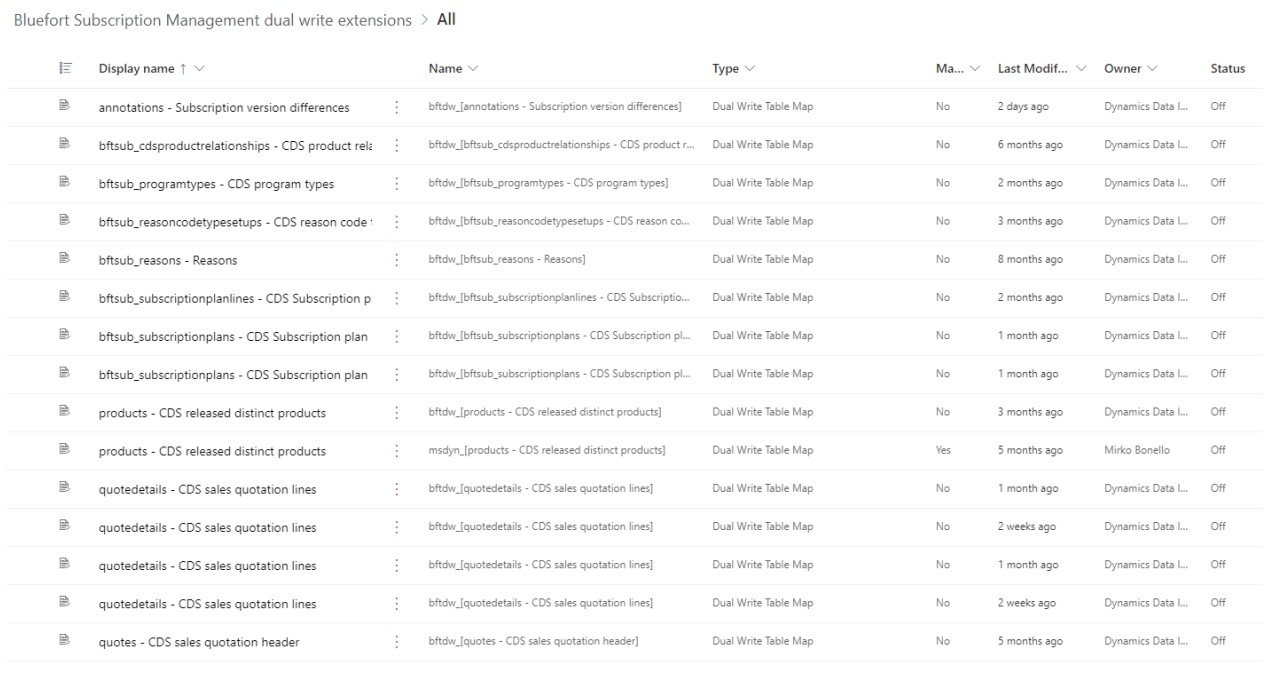Downloading the Dataverse/CRM Solution Files
Steps
1. Open your command prompt
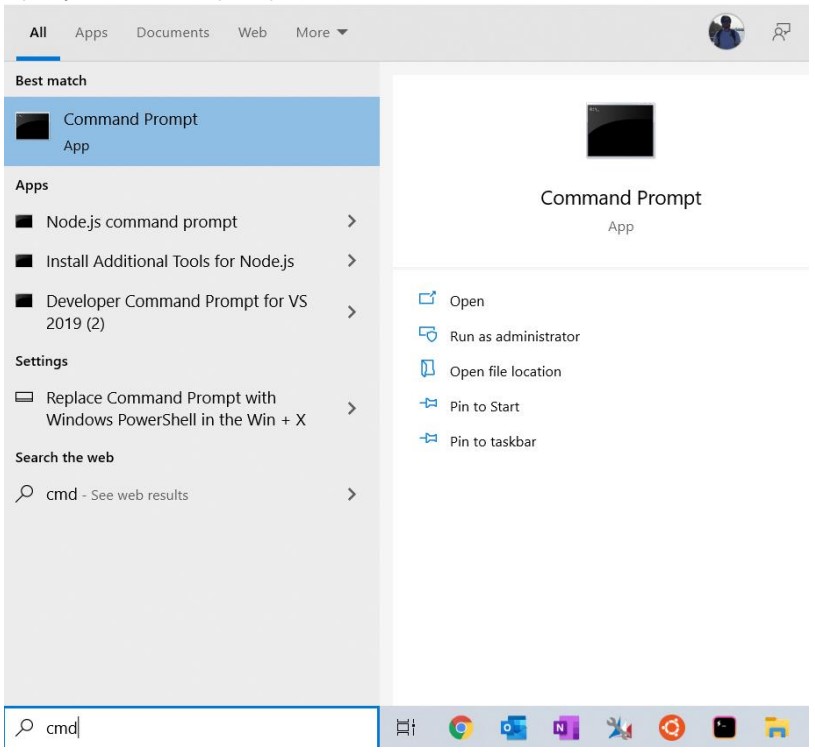
2. Copy the Subscription Sales Management package from GitHub executing the following
command
New Command:
curl -LOJ -u bluefortsupport: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
https://api.github.com/repos/bluefort-support/subscriptionsalesmanagement/zipball/
Deprecated Command:
curl -LOJ -u bluefort-support: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
https://api.github.com/repos/bluefort-
support/subscriptionsalesmanagement/zipball/
curl -LOJ -u bluefortsupport: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
https://api.github.com/repos/bluefort-support/subscriptionsalesmanagement/zipball/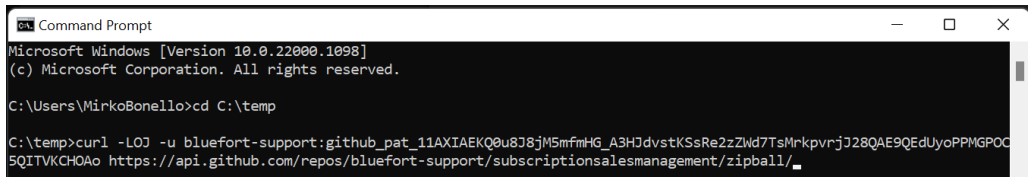
3. Check if the download was successful
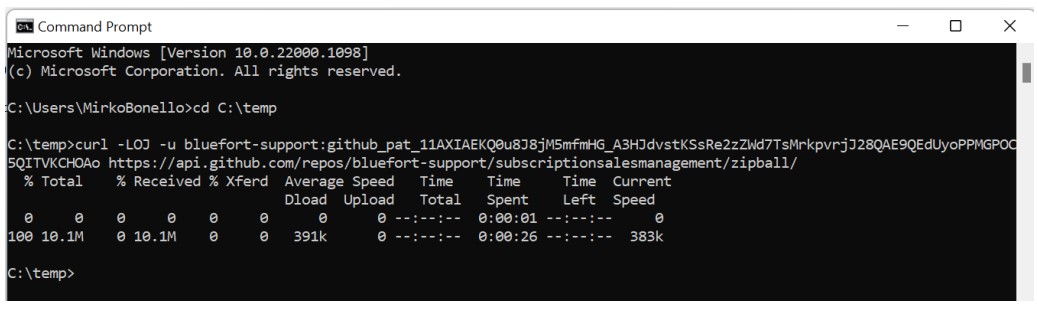
4. Unzip the contents by executing the following command
tar -xf [FILEPATH]
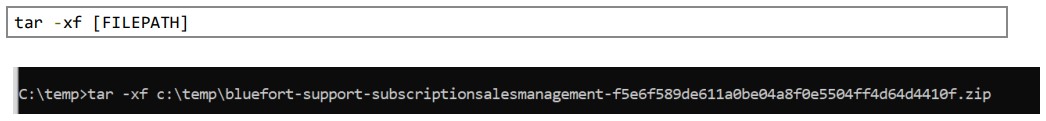
5. You should see all packages and their respective solutions in the unzipped folder
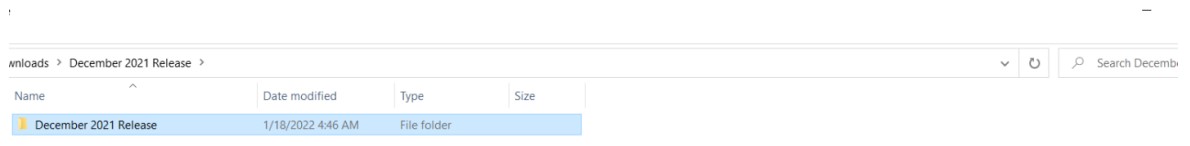
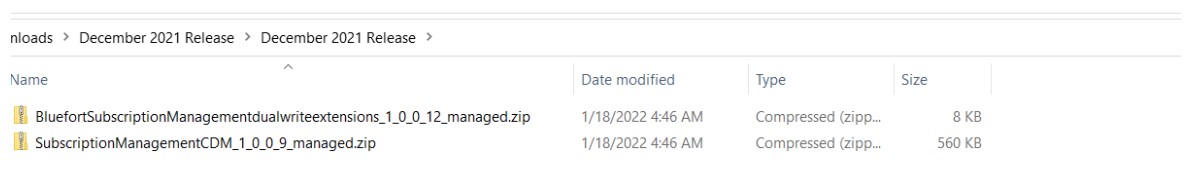
Optional
If you need to download an older version execute the following steps:
Steps
1. List previous versions by executing the following command, and then copy the sha property
New Command:
curl -LJ -u bluefortsupport: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 https://api.github.com/repos/bluefort-support/subscriptionsalesmanagement/commits
Deprecated Command:
curl -LJ -u bluefort-support: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
https://api.github.com/repos/bluefort-support/subscriptionsalesmanagement/commits
curl -LJ -u bluefortsupport:github_pat_11AXIAEKQ0u8J8jM5mfmHG_A3HJdvstKSsRe2zZWd7TsMrkpvrjJ28QAE9QEdUyoPPMGPOC5QITKCHOAo https://api.github.com/repos/bluefort-support/subscriptionsalesmanagement/commits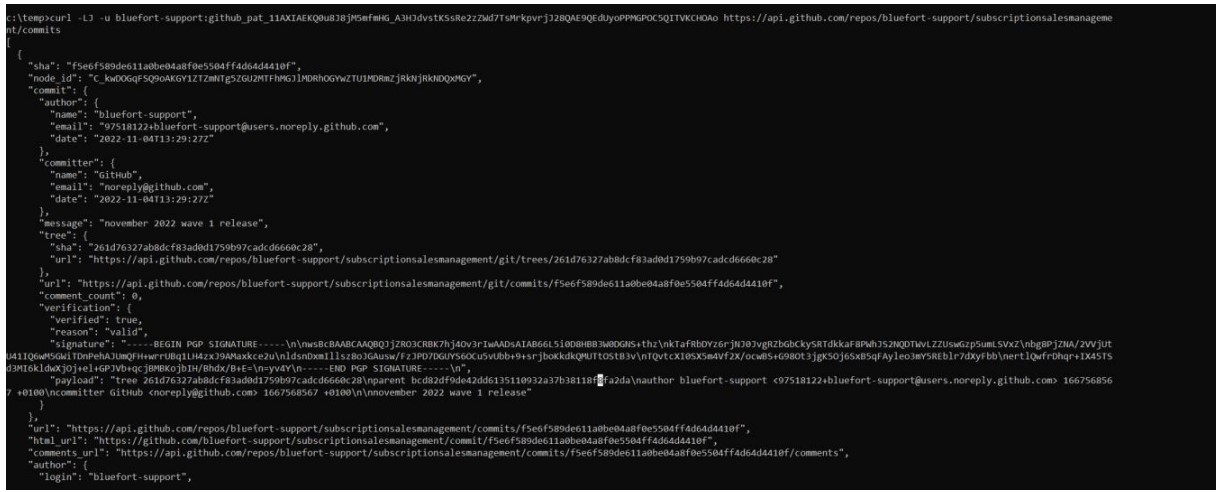
2. Then execute the download command replacing [sha] with the sha you copied from the last step
New Command:
curl -LOJ -u bluefortsupport: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
https://api.github.com/repos/bluefort-support/subscriptionsalesmanagement/zipball/[sha]
Deprecated Command:
curl -LOJ -u bluefort-support: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
https://api.github.com/repos/bluefort-support/subscriptionsalesmanagement/zipball/[sha]
curl -LOJ -u bluefortsupport:github_pat_11AXIAEKQ0u8J8jM5mfmHG_A3HJdvstKSsRe2zZWd7TsMrkpvrjJ28QAE9QEdUyoPPMGPOC5QITVKC
HOAo https://api.github.com/repos/bluefort-support/subscriptionsalesmanagement/zipball/[sha]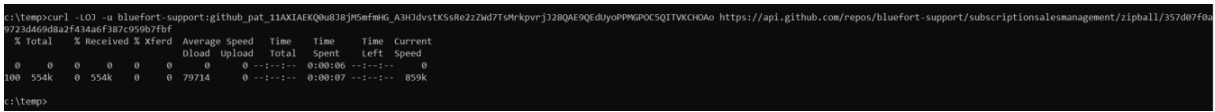
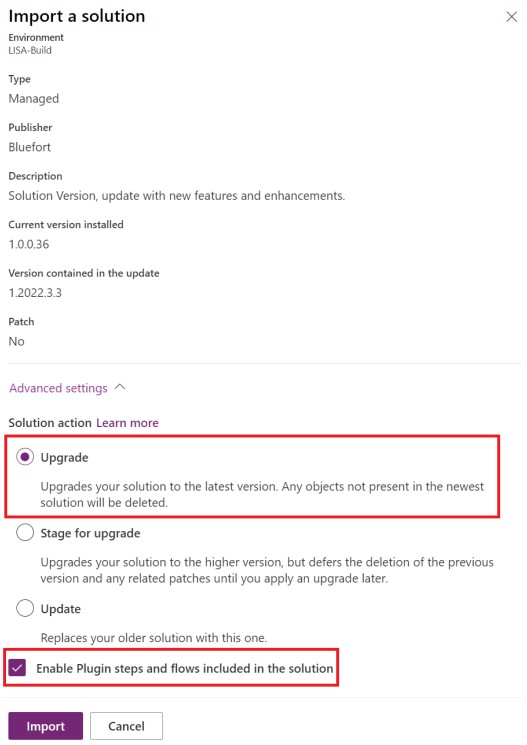
Solution Files
The bluefort Subscription Sales Management (LISA Dataverse) application is made up of two
solutions.
1. The CRM Managed Solution Zip File usually called “SubscriptionManagementCDM_X_X_X_X_managed.zip” where X denotes a version/sub-version number.
2. The CRM / Dual Write Mappings & Extensions Zip File usually called “BluefortSubscriptionManagementdualwriteextensions_ X _ X _ X _ X_managed.zip” where X denotes a version/sub-version number.
Please ensure both solutions listed above are delivered to you.
Prerequisites
The official bluefort LISA Dataverse application requires LISA October 2021 Release or later to be deployed on the D365-FO environment that will be linked to the Dataverse environment.
The Dataverse environment requires a database to be enabled and data stored/generated by the solution contributes to the subscription’s capacity quotes. Microsoft Dynamics 365 Sales must be licensed and deployed.
Note: Microsoft Dynamics 365 Customer Service and Microsoft Dynamics 365 Field Service do NOT need to be installed and thus do not form part of the pre-requisites,
Additionally, the solutions listed below must be installed before installing any of the solutions listed above.
- Dual-write core solution
- Dual-write Application Core Solutions
- Dual-write Finance Solutions
- Dynamics 365 HR Common Tables
- Dual-write Human Resources solution
- Dual-write Supply Chain solution
- Dual-write Asset Management Solutions
The above are all free dual write solutions downloadable from Microsoft AppSource.
Why dual-write?
Dual-write is the main technology provided by Microsoft to integrate Microsoft Dynamics 365 Finance and Operations Apps (FSCM / D365-FO) with Microsoft Dynamics 365 Customer Engagement Apps (in Dataverse). At the time of writing, this will remain the primary 1st Party technology to be used by all customers, partners and ISVs to integrate D365-FO with D365-CE even with the advent of One Dynamics one Platform.
Dual-Write prerequisites
Dual-Write has a list of prerequisites from Microsoft. These are prerequisites are part of the standard Microsoft Dynamics 365 platform not as such coming from any Bluefort product. Nonetheless, they have to be adhered to in order to successfully integrate D365-FO with D365-CE. A list of prerequisites can be found here.
Deployment Steps
Please follow the deployment steps as described below.
1. Ensure your FO environment has LISA October 2021 release or later deployed.
2. If your LISA solution has been updated from an older version of LISA, ensure to run the data job called “Sync subscription plan line creation number sequence” in every company utilising the LISA “Subscription management” module. This can be accessed from Subscription Management > Setup > Parameters > Data Jobs.
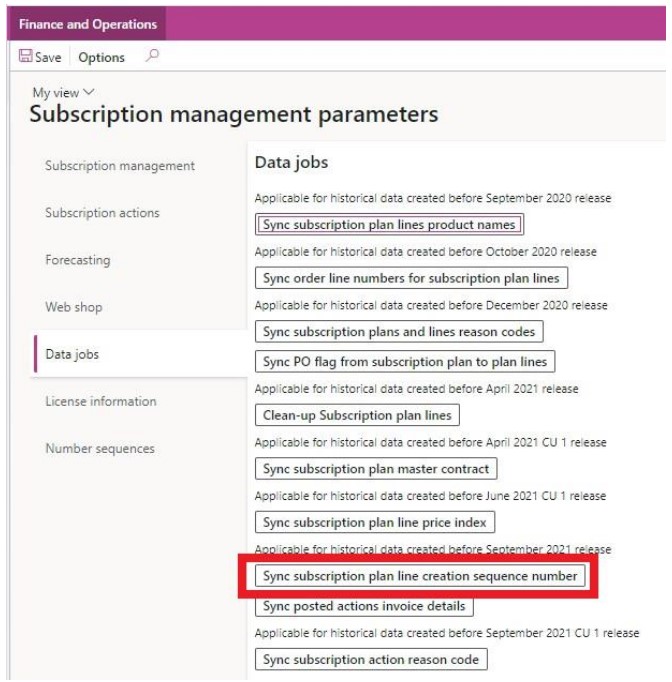
3. Place your FO environment in Maintenance mode. Fore more information visit:
https://docs.microsoft.com/en-us/dynamics365/fin-opscore/devitpro/sysadmin/maintenance-mode
4. From the “License configuration” form in FO, enable the “Subscription CDS Integration” Configuration Key under Parent Key – “Bluefort Subscription Management”.

5. Take your FO environment out of Maintenance mode. Fore more information visit: https://docs.microsoft.com/en-us/dynamics365/fin-ops-core/devitpro/sysadmin/maintenancemode
6. Refresh data entities from the “Framework parameters” form in the “Data Management” workspace.
7. Import the “CRM Managed Solution” – see first chapter of this document for more details.
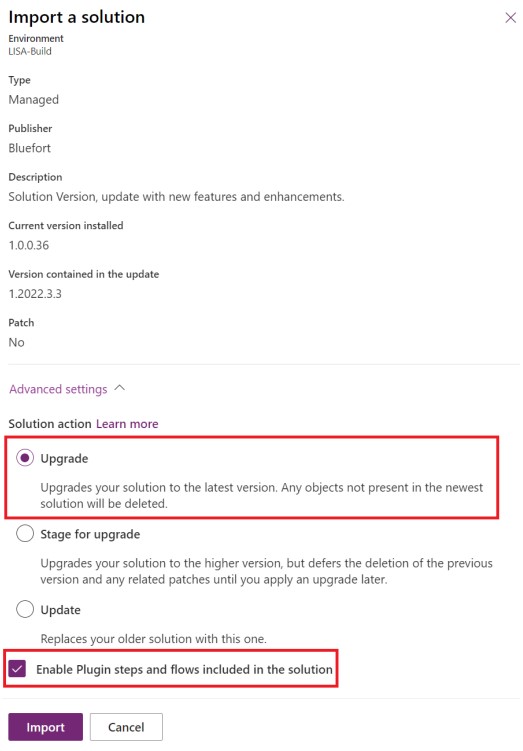
8. Import the “CRM / Dual Write Mappings & Extensions Managed Solution” – see the first chapter of this document for more details.
9. From the Dual-Write tile in the “Data Management” workspace, apply Solution.
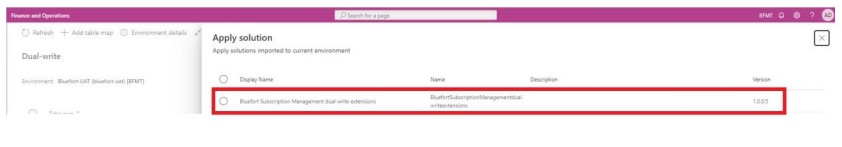
10. Run the required dual write mappings, also taking into consideration their dependencies. The screenshot below shows the list of dual write mappings modified by or created by the “CRM / Dual Write Mappings & Extensions Managed Solution”.