Release Cadence
As of May 2022, the LISA BusinessPro release cadence has been simplified. A release is done every 1st Monday every month. This cadence is subject to change. The scenarios which could lead to a divergence from this release cadence include, but are not limited to:
- Product team needs more time to execute quality and compliance activities for a specific release.
- Product team decides to skip a release because it is deemed unnecessary.
For an official cadence of Microsoft releases please visit: https://learn.microsoft.com/en-us/dynamics365/fin-ops-core/dev-itpro/get-started/public-preview-releases#targeted-release-schedule-dates-subject-to-change
Kindly refer to the “Generally Available” column of the table.
When there is a LISA BusinessPro release, the LISA BusinessPro binaries will be based on the earliest version which is still in support (i.e. n-1 cadence). However, whenever a Microsoft update is released you can update your environment as soon as that update is available while keeping the LISA BusinessPro solution unchanged (binary backwards compatibility principle). Bluefort product team would have already executed regression test on the latest Microsoft update and will pro-actively inform customers if a LISA BusinessPro update is required to remain compatible with a specific Microsoft update.
Release Communications
When the product team releases (official release or cumulative update) a new solution version this automatically gets visible in the customer’s LCS Asset Library under solution management, upon publishing of the new solution version by the product team. Unless your deployment is expecting a specific feature or bug fix, you do NOT need to update and test your LISA BusinessPro solution with every official release from the Bluefort product team (binary backwards compatibility principle). This is in line with Microsoft OneVersion. If Microsoft introduces a breaking change in a specific update, then a LISA BusinessPro solution update must be done to ensure stability and uninterrupted use of the software product. This also applies when there is the renewal of the ISV code-signing certificate.
Thus, the Bluefort product team does not proactively send communications to customers every time a new LISA BusinessPro version is released. Proactive communication to customers only happens in the following scenarios:
- When the Bluefort product team releases a cumulative update to fix a critical issue caused by a regression.
- When there is a breaking change from Microsoft that requires a LISA BusinessPro update.
- When an update is required due to technical reasons such as renewal of the ISV code-signing certificate.
Release Strategy
Bluefort follows the OneVersion methodology of Microsoft for software releases. This means that D365-FinOps must be on Application Version 10 or greater in order to run LISA BusinessPro.
Unless otherwise enforced by Bluefort, a customer can remain on the same LISA BusinessPro version deployed upon first-time deployment of the software. When within Bluefort’s control, the customer will be proactively informed if an update to the latest LISA binaries must be done for compatibility with a specific Microsoft update.
However, if the customer requests a bug hotfix that Bluefort accepts, fixes, and delivers then the hotfix will be applied in the latest official version of LISA BusinessPro (which is always one version behind the latest GA update from Microsoft) and not on the specific version currently deployed at the customer. This is in-line with OneVersion.
Bluefort will inform the customer in advance (i.e. in the release notes of the new version) if a breaking change or a change that requires data migration is developed into the LISA BusinessPro update package being delivered.
It is the customer’s responsibility to test the deployment of a new LISA BusinessPro version on a test environment, using near to real-life data before deploying a new version on a live environment for production use.
The LISA ISV license must be deployed once a year on the anniversary of license creation. If the customer does not have a managed services contract with Bluefort, it is the customer’s responsibility to request a new license and deploy it on all applicable environments.
As of, September 2020 Release
The LISA BusinessPro license agreement must be accepted before the product begins to function. If applicable to your contractual terms, the software will stop working if the number of action counts* applicable to your license is reached. Please contact licensing@bluefort.eu to increase your capacity or to get a temporary trial uncapped demo license for demo or testing purposes. Using a trial licence for production purposes is a violation of the license agreement. *action counts = Number of months covering one action X number of actions.
Release QA and Compliance-testing
Bluefort conducts 3 types of testing on its software before any new features become part of the release. These are:
- Unit testing – This is testing conducted by the developer who develops the feature.
- Functional testing – This is the testing conducted by the functional consultant who
designed the feature and must ensure the change meets the testing criteria as per the
test plan. - Regression testing – This is testing done by ISV consultants and/or product owners in
order to ensure that the new feature did not impact the functionality related to the new
feature. Some of the scenarios are tested manually while others using Microsoft tools
such as SysTestFramework and RSAT.
Manual and automated tests for LISA BusinessPro are also conducted across the board on separate environments running PEAP preview releases from Microsoft to ensure stability and compatibility with future releases. Where a conflict or failure is detected on an upcoming platform or application version Bluefort support will inform customers to uptake a new LISA BusinessPro version which fixes this future incompatibility, as already outlined earlier in this document.
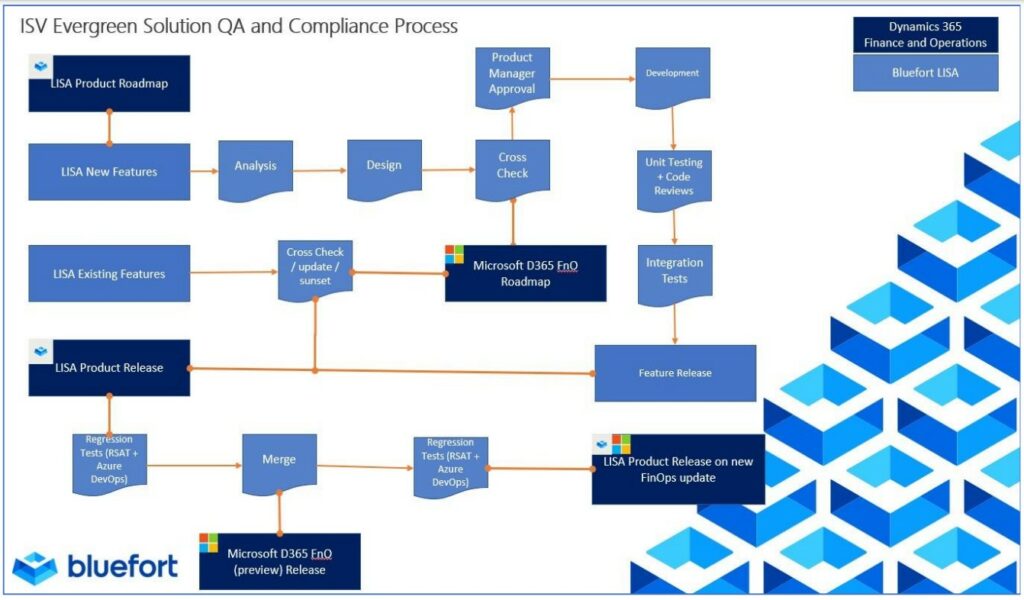
Where applicable, integration testing happens with Dynamics 365 Customer Engagement Apps functionality some of which form part of LISA Reach such as Dynamics 365 Project Operations, Sales and Customer Engagement.
While every effort is done by Bluefort to reduce regressions in all the different scenarios that are enabled by LISA BusinessPro’s flexibility, customers are still expected to conduct their own manual or automated regression tests in a test environment (especially of the most critical scenarios) before deploying a new LISA BusinessPro version to Production.
