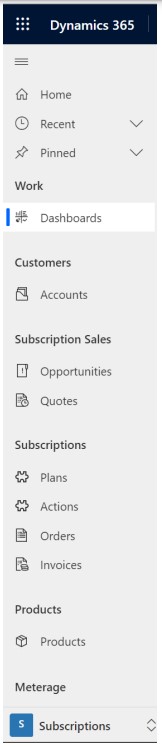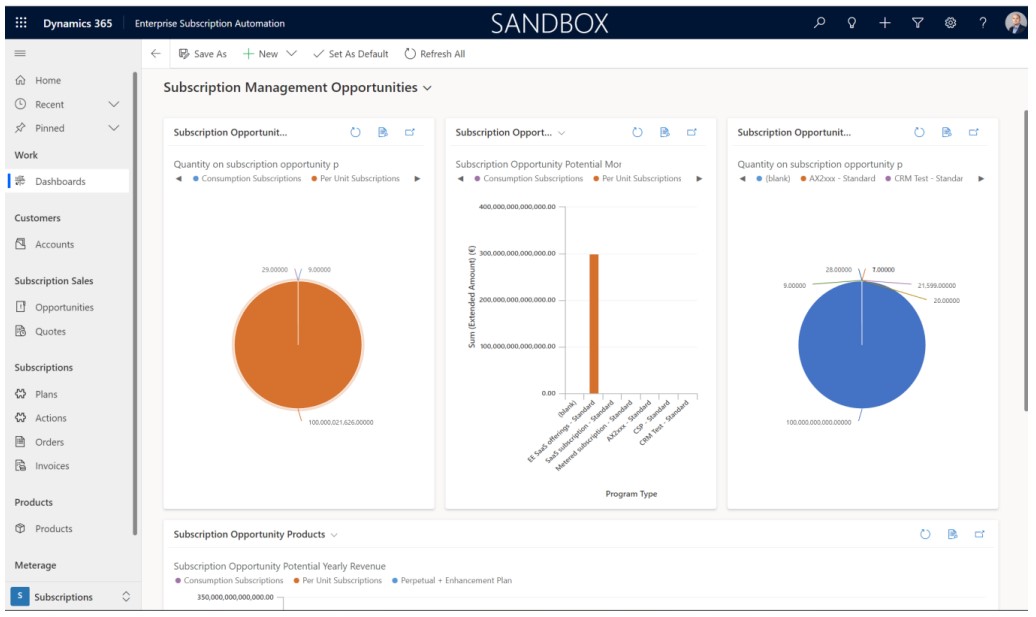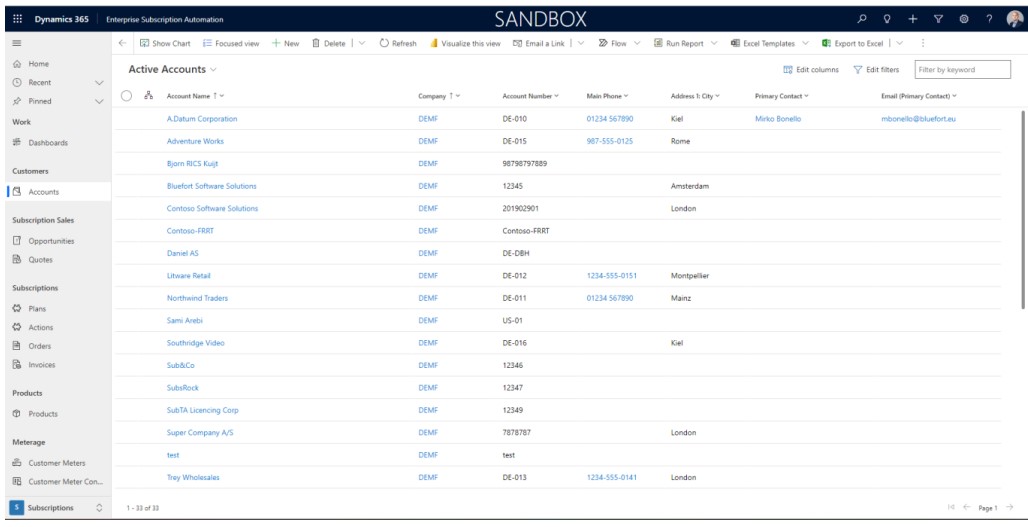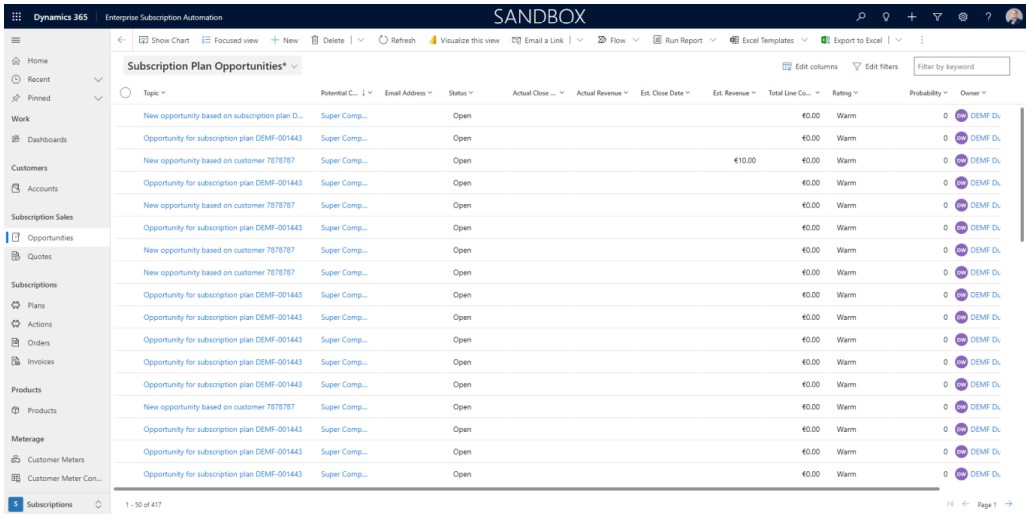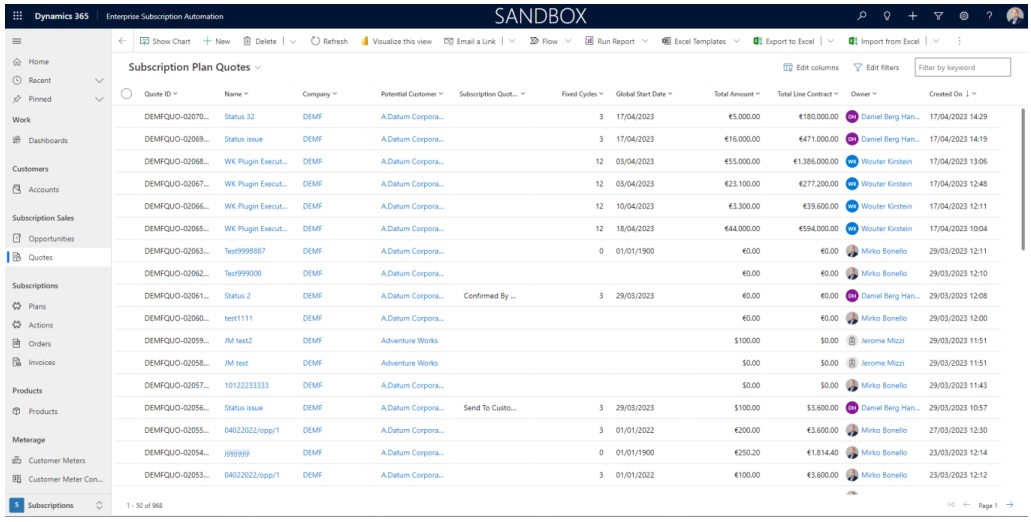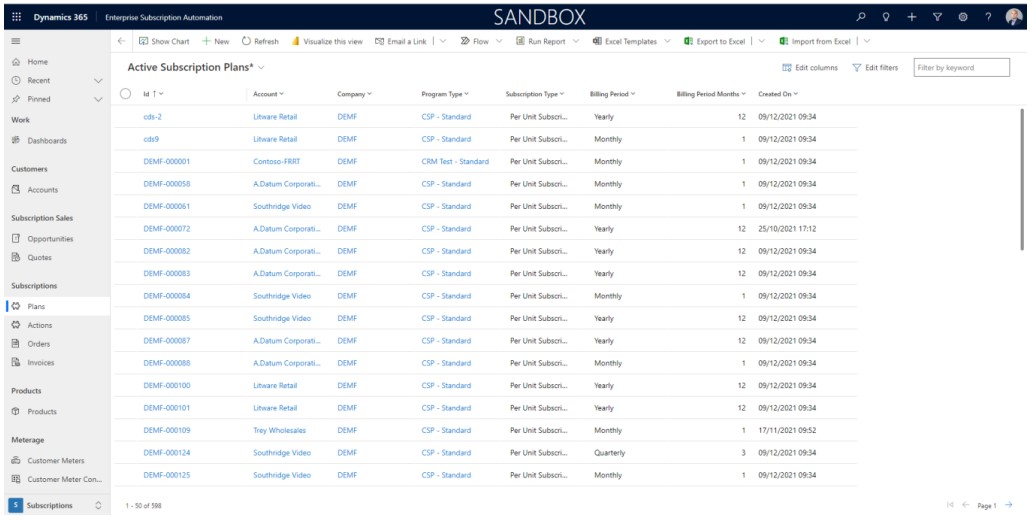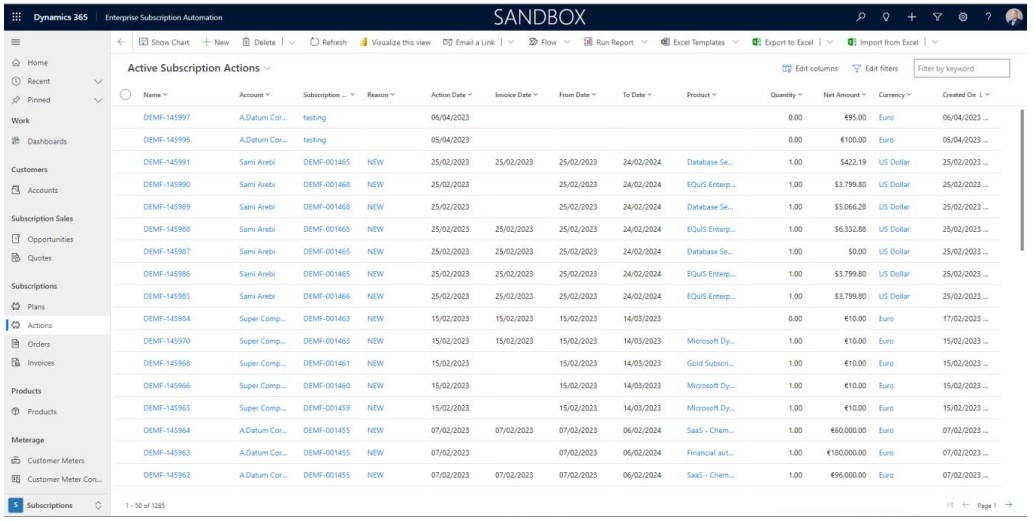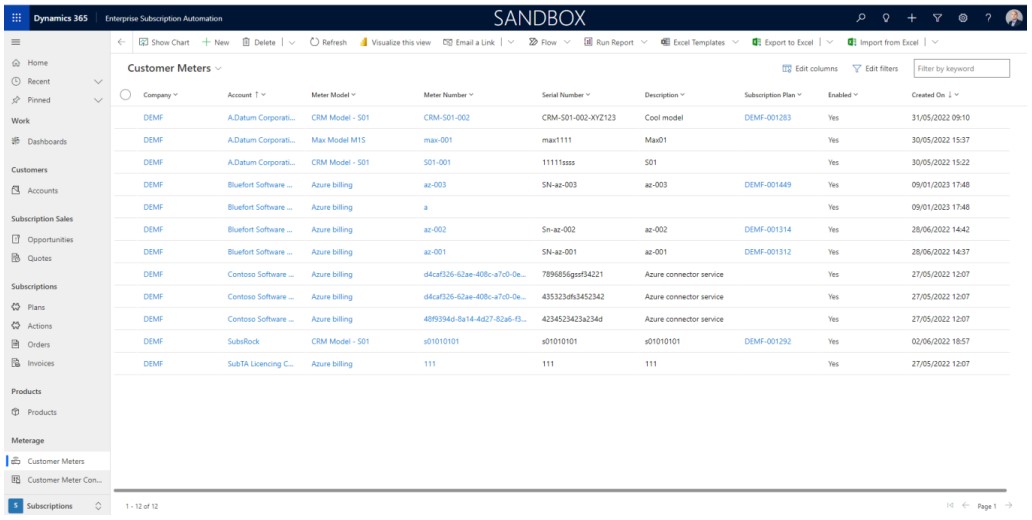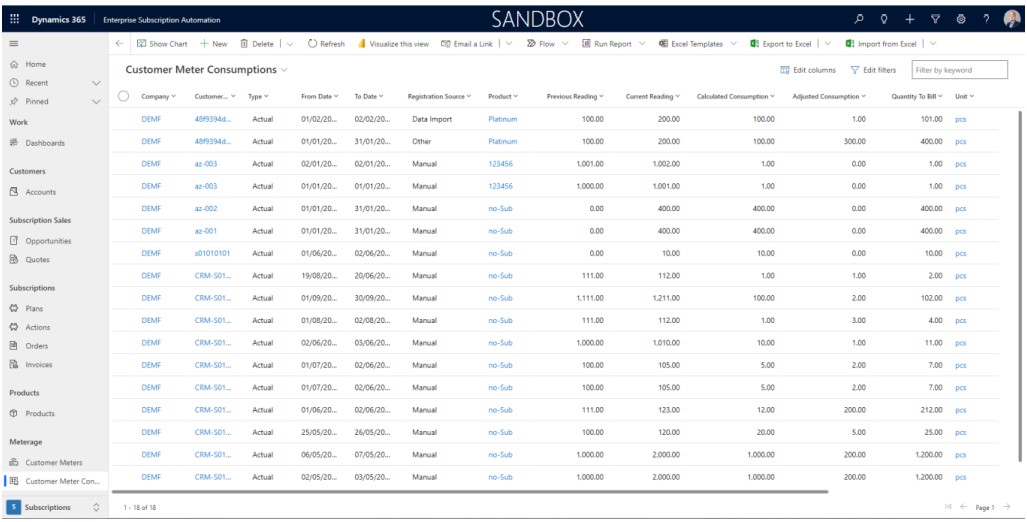Prerequisites
This configuration guide assumes that LISA Reach Sales has been successfully deployed. If LISA Reach Sales has not yet been deployed kindly follow the guide in the LISA Reach Sales deployment guide.
Enterprise Subscription Automation Model Driven App
A Model Driven App are an official type of app supported on Microsoft Dataverse. After LISA Reach Sales has been successfully deployed on an environment a new model driven app called Enterprise Subscription Automation becomes available for users with a system administration role. The logo of this model driven app is the LISA Reach logo from Bluefort.
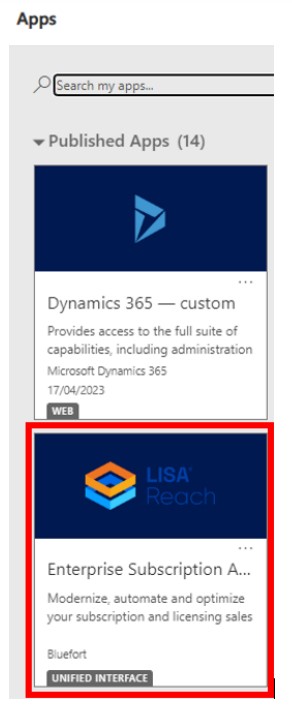
Assignment of Dataverse (CRM) roles
Once the model driven app is visible in the environment, the next step would be for a user with the System Administrator role to assign other roles to the application so that other non-admin users are able to access the application. This can be done by clicking on the ellipses (3 dots) right above the name of the model driven app (i.e. beneath the LISA Reach logo) and then clicking on Manage Roles in the menu which pops up.
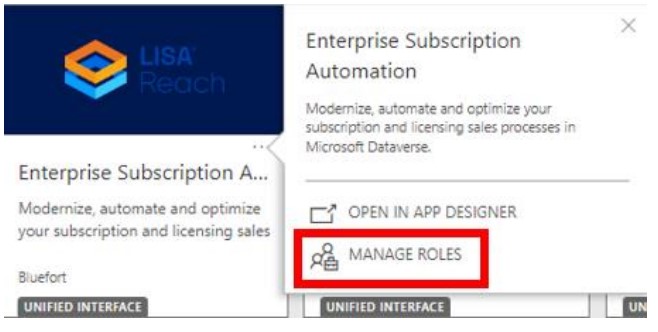
Once this is clicked, a new slider menu is displayed where one can assign which roles can access the Enterprise Subscription Automation model driven app. Both standard CRM roles and custom CRM roles which are specific to the organisation can also be assigned to the application.
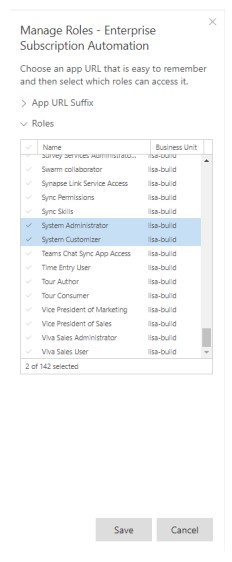
Areas in the Enterprise Subscription Automation Model Driven App
The Enterprise Subscription Automation model driven app is sub-divided into two categories. These are:
- Subscriptions – Used in day-to-day use of subscription sales management processes
- Configuration – Used to configuration of data related to subscription sales management processes
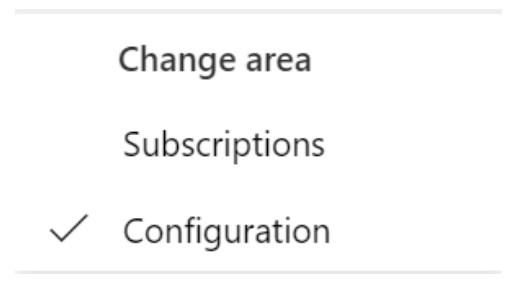
The Configuration area of the Enterprise Subscription Automation model driven app
The Configuration area of the Enterprise Subscription Automation model driven app contains the following menus:
- Program Types -> Program Types – Program Types are managed from the Enterprise Subscription Automation module in Dynamics 365 Finance and Operations and synchronized to Dataverse (i.e. this model driven app) via Microsoft Dual-Write. Program Types should not be created, deleted or modified from the Enterprise Subscription Automation model driven app. For more information about Program Types kindly refer to another lesson in this course.
- Reasons -> Reasons – Reasons are managed from the Enterprise Subscription Automation module in Dynamics 365 Finance and Operations and synchronized to Dataverse (i.e. this model driven app) via Microsoft Dual-Write. Reasons should not be created, deleted or modified from the Enterprise Subscription Automation model driven app. For more information about Reasons kindly refer to another lesson in this course.
- Reasons -> Reason Code Types – Reason Code Types are managed from the Enterprise Subscription Automation module in Dynamics 365 Finance and Operations and synchronized to Dataverse (i.e. this model driven app) via Microsoft Dual-Write. Reason Code Types should not be created, deleted or modified from the Enterprise Subscription Automation model driven app. For more information about Reason Code Types kindly refer to another lesson in this course.
- Meters -> Meter Models – Meter models are managed from the Enterprise Subscription Automation module in Dynamics 365 Finance and Operations and synchronized to Dataverse (i.e. this model driven app) via Microsoft Dual-Write. Meter models should not be created, deleted or modified from the Enterprise Subscription Automation model driven app. Meter Models are typically used in
Consumption-based subscriptions to track the meter models owned by customers which are sending consumption data to be billed in-arrears by Enterprise Subscription Automation. For more information about Meter Models Types kindly refer to another lesson in this course.
- Defaults -> Subscription Sales Defaults – Here one would configure typical settings to be used when entering subscription products on opportunities or quotes. As the name suggests, these are just defaults and can be overridden by the sales person on the opportunity line or quote line. If the environment is configured to use the “Add Products” feature, where multiple products are added at the same time to an opportunity or quote, then it is mandatory that the system is able to find an applicable Subscription Sales Default, else some mandatory fields will remain empty and the synchronization to Dynamics 365 Finance and Operations (via Dual-Write) will fail, thus also causing the opportunity line or quote line creation to also fail.
- Data Jobs -> Populate Smart Opportunity Keys – The data jobs section contains data jobs that needs to be run on existing data before a specific feature was released. Only run this data job if you have opportunity records in your environment which were created before deploying LISA Reach Sales. If you are in doubt please contact Bluefort Support.
- Get Support –> Support Area – This is an external URL hyper-link which gives access to the bluefort Support portal where you can open a ticket about LISA Reach Sales and get support from one of Bluefort’s consultants.
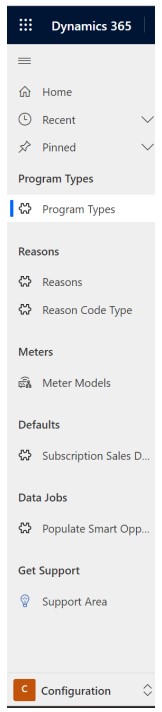
The Subscriptions area of the Enterprise Subscription Automation model driven app
The Subscriptions area of the Enterprise Subscription Automation model driven app contains the following menus:
- Work -> Dashboards – Dashboards provide useful insights about the state of the organisation’s subscription sales. Organisations can create additional CRM dashboard or PowerBI dashboards.
- Customers -> Accounts – Here you can view all account records for this organisation.
- Subscription Sales -> Opportunities – Here you can view, create and manage the subscription opportunities from within the Enterprise Subscription Automation model driven app. Subscription Opportunities can either be created manually by the sales person or generated automatically by the Smart Opportunities feature from within Microsoft Dynamics 365 Finance and Operations.
- Subscription Sales -> Quotes – Here you can view, create and manage the subscription quotes from within the Enterprise Subscription Automation model driven app.
- Subscriptions -> Plans – Here one can view Subscription Plans for this organisation
- Subscriptions -> Actions – Here one can view a list of subscription actions. Subscription actions are created in Microsoft Dynamics 365 Finance and Operations by the HARP BusinessPro batch service. Subscription actions should never be created manually from withing the within the Enterprise Subscription Automation model driven app. Actions could be of different types such as:
- Sales Order (Invoice)
- Purchase Order
- Project Purchase ORder
- Product Entitlement
- Project Hour
- Request for Deposit
- Request for Subscription Security Deposit
- GoCardless Direct Debit Payment
Subscription actions can have one of the following status in its lifecycle:
- Not Firmed
- Firmed
- Historical (Posted)
- Cancelled
- Subscriptions -> Orders – Here one can view a list of subscription sales orders. Subscription sales orders are created in Microsoft Dynamics 365 Finance and Operations by firming a subscription
action of type “Sales Order Invoice”. Subscription invoices should never be created manually from withing the within the Enterprise Subscription Automation model driven app.
- Subscriptions -> Invoices – Here one can view a list of subscription invoices. Invoices are created in Microsoft Dynamics 365 Finance and Operations by posting of a subscription action of type “Sales Order Invoice”. Subscription invoices should never be created manually from withing the within the Enterprise Subscription Automation model driven app.
- Products -> Products – Here you can view all products for your organisation. Master data for Subscription Products is managed in Microsoft Dynamics 365 Finance and Operations and synchronised here via Dual Write.
- Meterage -> Customer Meters – Here you can view all customer meters owned by the organisation’s customers for which meterage consumption is received and billed via LISA BusinessPro in Microsoft Dynamics 365 Finance and Operations.
- Meterage -> Customer Meter Consumption – Here you can view all customer meters consumption usage fore customer meter models owned by the organisation’s customers, which meterage consumption is received and billed via LISA BusinessPro in Microsoft Dynamics 365 Finance and Operations.