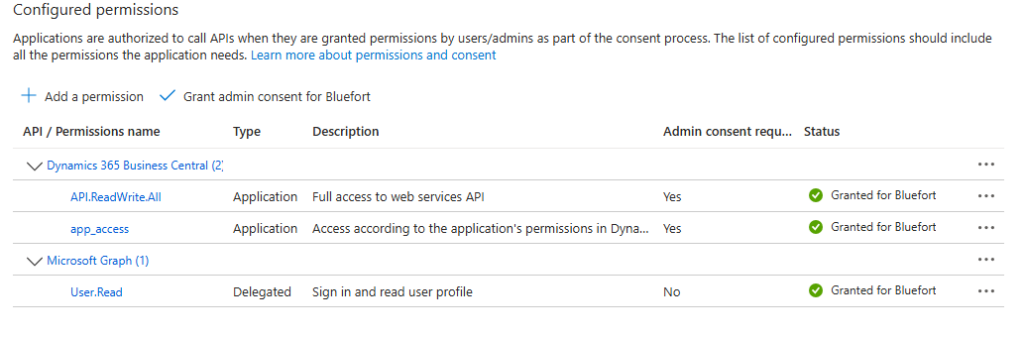An Azure Application Registration is required to enable communication with Business Central.
Below are the required steps to create an application registration in Azure portal.
App Registration Definition
- Navigate to Azure Portal
- Navigate to App Registrations and click on New Registration to create a new application.
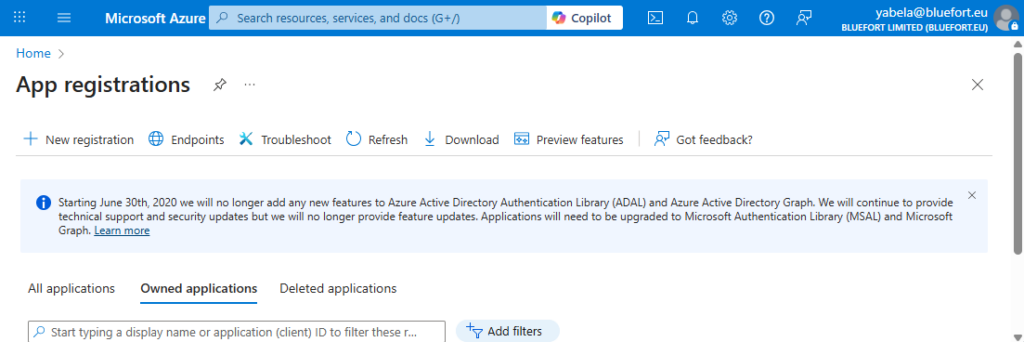
- Assign a name to the App Registration and selected the supported account types – it is suggested to us Accounts in this organizational directory only
- Click on Register
Assign Redirect URIs
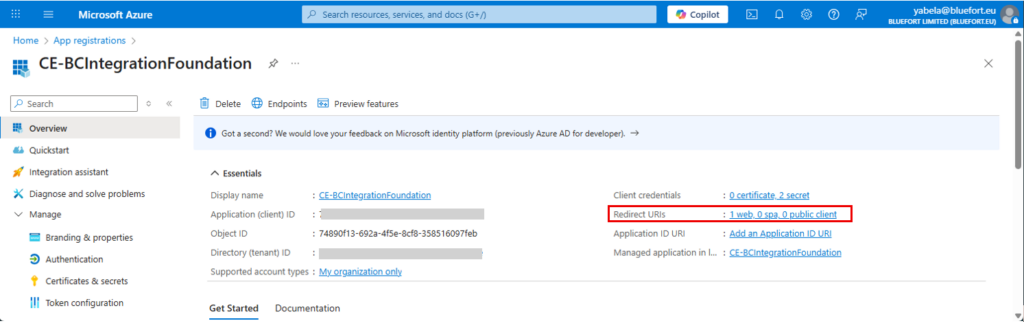
- Click on Add a platform and select Web under Web applications
- Add a Web Redirect URI : https://businesscentral.dynamics.com/OAuthLanding.htm
- Click on Configure
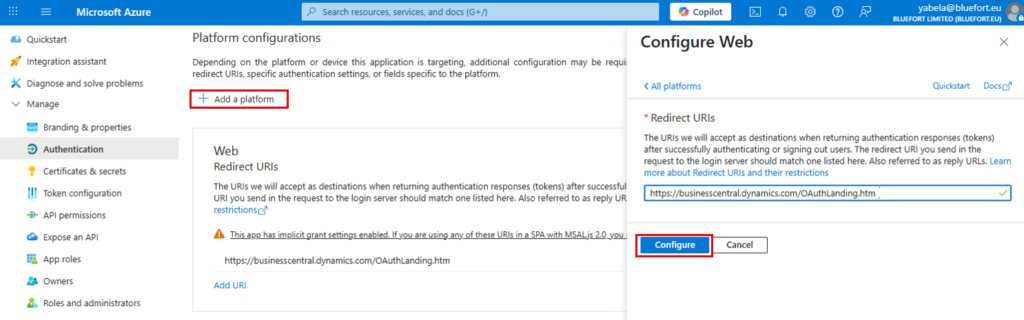
- Enable Access Token for implicit flows.
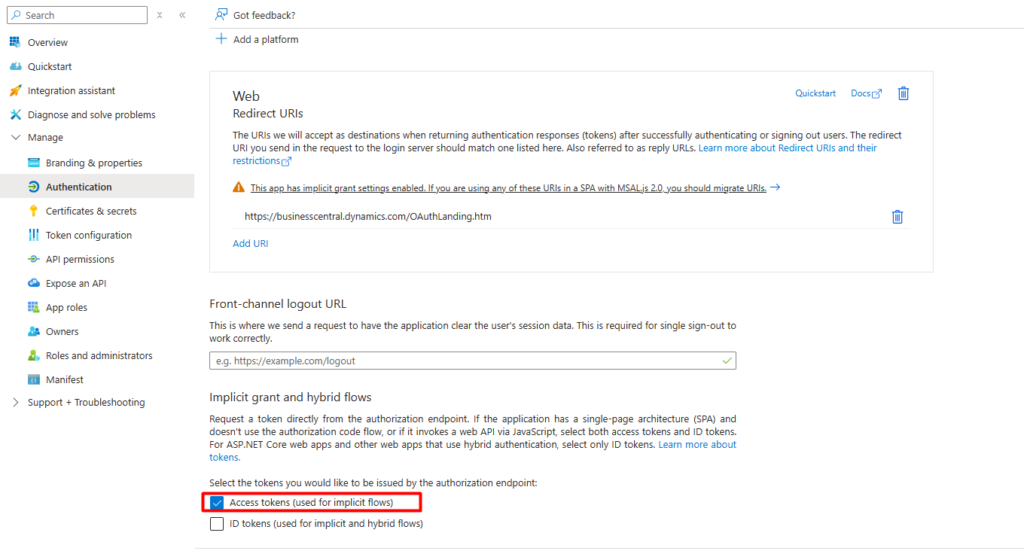
Create a Secret
- Navigate to Certificates & Secrets
- Click on New client secret
- Assign a Description and an Expiry Date
- Click on Add
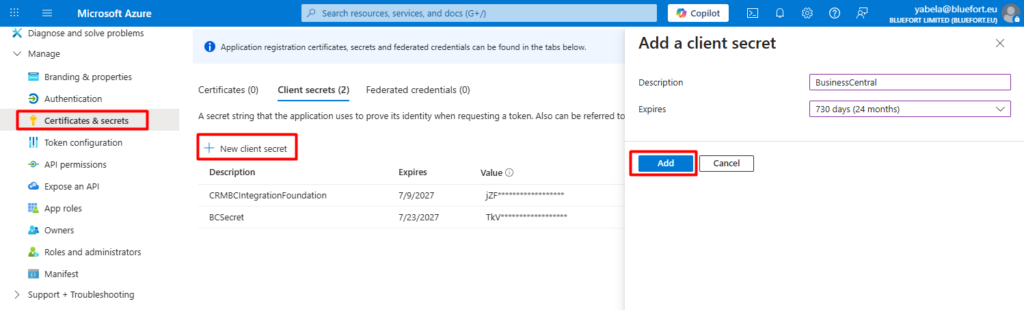
Assign API Permissions
- Navigate to API permissions
- Click on Add a permission
- Assign the Business Central and Microsoft Graph permissions as per below
- Once permissions are assigned, an admin should grant consent by clicking Grant admin consent