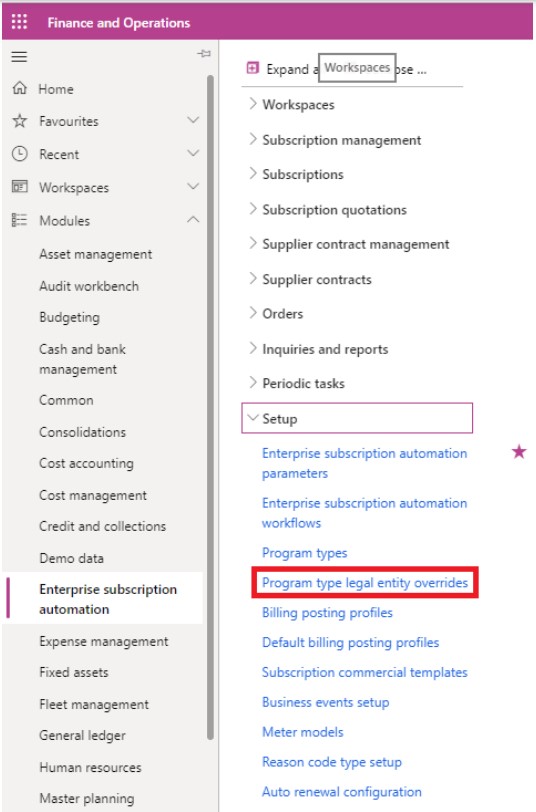Most companies run different subscription programs within their organisation. Some might re-sell licenses from a vendor on a subscription basis, some might sell rights to use their in-house built SaaS solution on a subscription basis while some other would like to entice customers to sign-up for a subscription to deliver groceries on a weekly basis or perfumes monthly.
Program types help companies streamline their various subscriptions programs, make creation of subscription groups more efficient and reduce human error.
The Program types form can be accessed from Subscription Management > Setup > Program types or search for Program types in the Search bar.
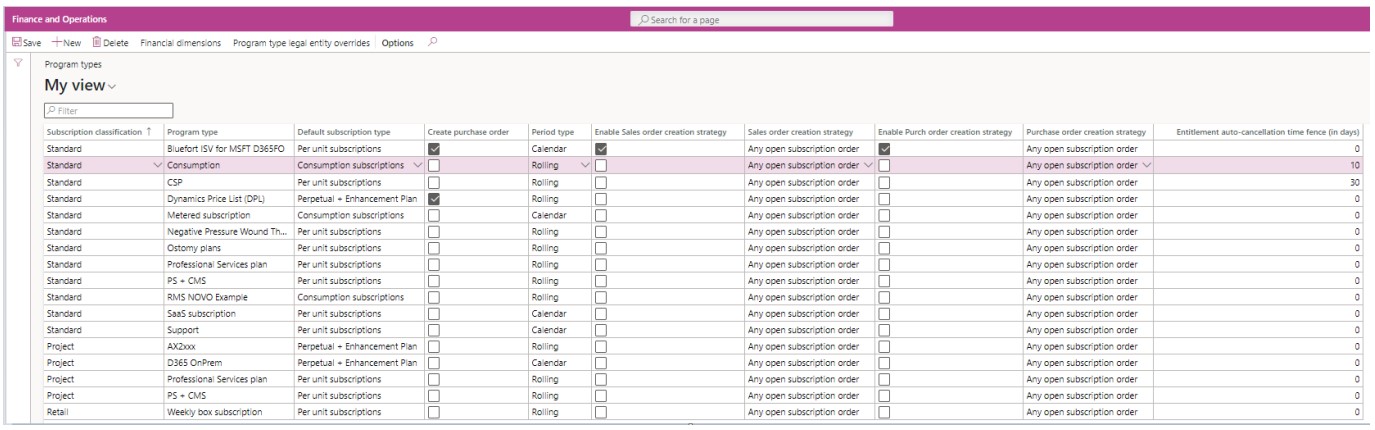
The following table shows an explanation of the fields:
| Field Name | Description |
| Subscription classification | To which subscription classification is this program type linked? Program types are filtered based on the subscription classification when creating a subscription plan. |
| Program type | The unique name of the program type. |
| Default subscription type | The default subscription type linked to this program type. Can be overridden on the subscription plan level. |
| Create purchase order | Should purchase order actions be created for this program type? This is usually set to false if the subscription service is built in-house and not being resold. Can be overridden on the subscription plan level. |
| Period type | Default period type for this program type. Can be overridden on the subscription plan level. > Calendar – Billing cycle ends at end of calendar month or year for example 15-03-2020 until 31- 03-2020 > Rolling – Billing cycle ends at the end of the billing period length irrelevant if this is aligned or not with a calendar month or year for example 15- 03-2020 until 14-04-2020 Note: Program types with a “Default subscription type” which is set to “Perpetual + Enhancement Plan” must be set to rolling. |
| Enable sales order creation strategy | When this flag is ticked, the subscription firming process will consider the Sales order creation strategy configured on the program type not on the Subscription management parameters form. |
| Sales order creation strategy | If the Enable sales order creation strategy is ticked, this field will determine the sales order creation strategy during firming of actions. These are the available options: > Any open subscription order – Sales lines generated are added to any open sales order which are of type LISA subscription, if exists. If not a new sales order of type LISA subscription is created. > Any open order – Sales lines generated are added to any open sales order, if exists. If not a new sales order of type LISA subscription is created. It is not recommended to use this option as customer might get license invoices and invoices for other matters within one invoice. > Open order same subscription plan – Sales lines generated are added to any open sales order which are of type LISA subscription, and which have sales lines from the same subscription plan where the action being firmed belongs to, if exists. If not a new sales order of type LISA subscription is created. > New order per action – Every firmed action of type “Generate sales order invoice” always generates both a sales order header and a sales line. |
| Enable purch order creation strategy | When this flag is ticked, the subscription firming process will consider the Purchase order creation strategy configured on the program type not on the Subscription management parameters form. |
| Purchase order creation strategy | If the Enable purch order creation strategy is ticked, this field will determine the sales order creation strategy during firming of actions. These are the available options: > Any open subscription order – Purchase lines generated are added to any open purchase order which are of type LISA subscription, if exists. If not a new purchase order of type LISA subscription is created. > Any open order – Purchase lines generated are added to any open purchase order, if exists. If not a new purchase order of type LISA subscription is created. > Open order same subscription plan – Purchase lines generated are added to any open purchase order which are of type LISA subscription, and which have purchase lines from the same subscription plan where the action being firmed belongs to, if exists. If not a new purchase order of type LISA subscription is created. > New order per action – Every firmed action of type “Generate purchase order” always generates both a purchase order header and a purchase line. |
| Entitlements auto cancellation time fence (in days) | This is the default value for the time fence of the number of days after the action end date need to pass before this entitlement is automatically cancelled. Entitlement actions who end-date is within the timefence will be retained. The value is defaulted to the Program type legal entity overrides and Subscription plan level and can be overridden there. |
| Project actions form time fence (in days) | This field determines how many days in the past should the Project subscription management -> details form show consumption of entitlements for. |
The Financial dimensions button allows you to configure default dimension values on the Program type level. For more information about when financial dimension values on this level are considered please view a later lesson in this course about financial dimensions.
Program types are shared master data between the different legal entities. The Program types legal entity overrides button allows you to override Program type values per legal entity. Program types legal entity overrides are optional. If an override record is not found for the current company the standard Program type record will be used to determine configuration.
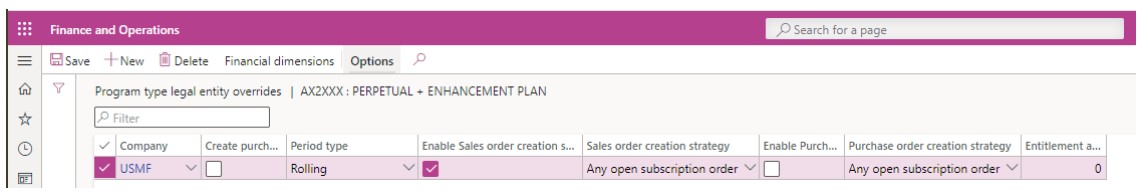
The following table shows an explanation of the fields:
| Field Name | Description |
| Company | The company / legal entity for which the override applies. |
| Create purchase order | Should purchase order actions be created for this program type legal entity override? This is usually set to false if the subscription service is built in-house and not being re-sold. Can be overridden on the subscription plan level. |
| Period type | Default period type for this program type. Can be overridden on the subscription plan level. > Calendar – Billing cycle ends at end of calendar month or year for example 15-03-2020 until 31- 03-2020 > Rolling – Billing cycle ends at the end of the billing period length irrelevant if this is aligned or not with a calendar month or year for example 15- 03-2020 until 14-04-2020 Note: Program types with a “Default subscription type” which is set to “Perpetual + Enhancement Plan” must be set to rolling. |
| Enable sales order creation strategy | When this flag the Subscription firming process will consider the Sales order creation strategy configured on the Program type legal entity override not on the Program type or the Subscription management parameters form. |
| Sales order creation strategy | If the Enable sales order creation strategy is ticked, this field will determine the sales order creation strategy during firming of actions. These are the available options: > Any open subscription order – Sales lines generated are added to any open sales order which are of type LISA subscription, if exists. If not a new sales order of type LISA subscription is created. > Any open order – Sales lines generated are added to any open sales order, if exists. If not a new sales order of type LISA subscription is created. It is not recommended to use this option as customer might get license invoices and invoices for other matters within one invoice > Open order same subscription plan – Sales lines generated are added to any open sales order which are of type LISA subscription, and which have sales lines from the same subscription plan where the action being firmed belongs to, if exists. If not a new sales order of type LISA subscription is created. > New order per action – Every firmed action of type “Generate sales order invoice” always generates both a sales order header and a sales line. |
| Enable purch order creation strategy | When this flag the Subscription firming process will consider the Purchase order creation strategy configured on the Program type legal entity override not on the Program type or the Subscription management parameters form. |
| Purchase order creation strategy | If the Enable purch order creation strategy is ticked, this field will determine the sales order creation strategy during firming of actions. These are the available options: > Any open subscription order – Purchase lines generated are added to any open purchase order which are of type LISA subscription, if exists. If not a new purchase order of type LISA subscription is created. > Any open order – Purchase lines generated are added to any open purchase order, if exists. If not a new purchase order of type LISA subscription is created. > Open order same subscription plan – Purchase lines generated are added to any open purchase order which are of type LISA subscription, and which have purchase lines from the same subscription plan where the action being firmed belongs to, if exists. If not a new purchase order of type LISA subscription is created. > New order per action – Every firmed action of type “Generate purchase order” always generates both a purchase order header and a purchase line. |
| Entitlements auto cancellation time fence (in days) | This is the default value for the time fence of the number of days after the action end date need to pass before this entitlement is automatically cancelled. Entitlement actions who end-date is within the timefence will be retained. The value is defaulted to the Program type legal entity overrides and Subscription plan level and can be overridden there. |
| Project actions form a time fence (in days) | This field determines how many days in the past should the Project subscription management -> details form show the consumption of entitlements for. |
Since financial dimensions are company-specific, it also possible to override the financial dimensions on the Program types legal entity level by using the Financial Dimensions button in the Program types legal entity overrides form.
Please note that you can view all configured Program types legal entity overrides by accessing the form from the main menu from the path Enterprise subscription automation > Setup > Program type legal entity overrides.