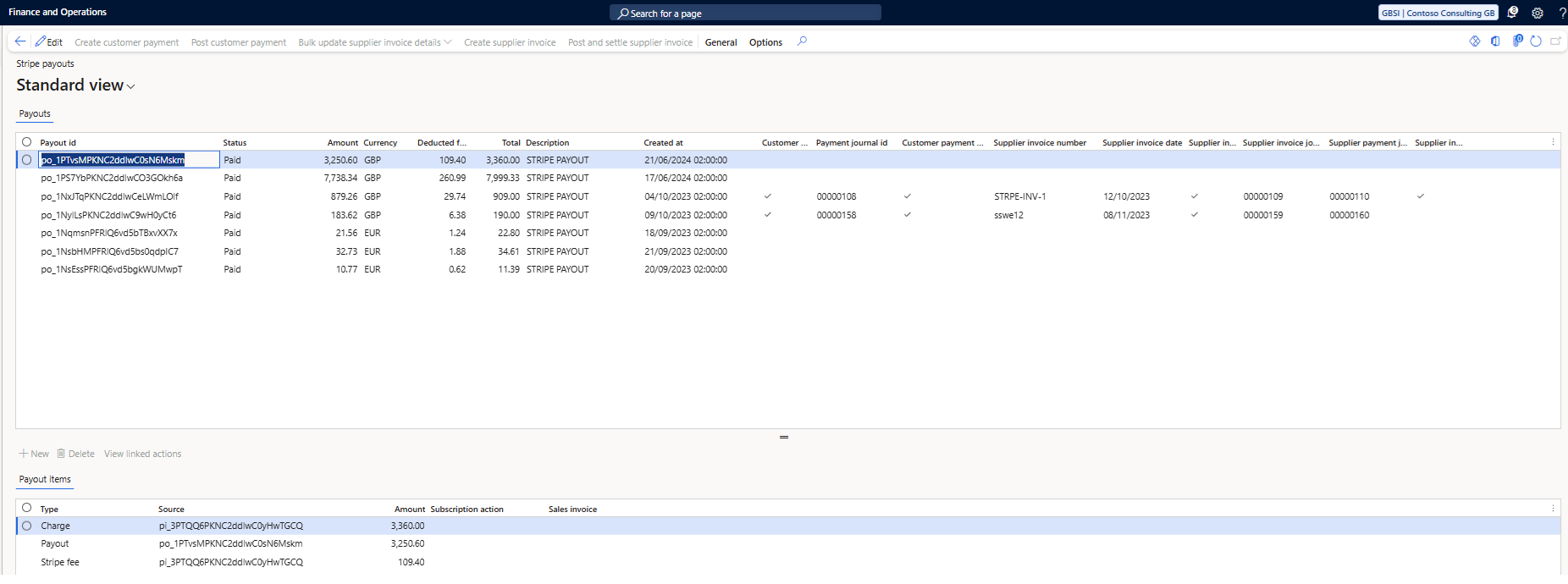The aim of this article is to give a brief overview of the features supported by Bluefort TAPP for Stripe and Microsoft Dynamics 365 Finance / FSCM. No technical or programming knowledge is required in order to use this application making it very easy to deploy and configure. Bluefort TAPP is 100% free to use on sandbox and production environments. The standard Stripe fees apply and we do not charge any custom app fees over and above the standard Stripe fees.
Stripe Onboarding
Bluefort TAPP allows you to seamlessly onboard your FSCM environment to Stripe Connect. It automatically generates a Stripe connect account id and generates a URL which you can browse to in order to create a new Stripe Account for your organization or link an existing Stripe Account to your FSCM environment. The wizard is hosted within Stripe and allows you to make use of all features exposed by Stripe such as easy and efficient legal onboarding, setting bank statement descriptions shown on customers’ bank statements, providing a customer support URL or phone number and optionally help fight climate change by setting up a Stripe Climate contribution as a percentage of every payment received either right from your first payment or after a certain threshold of payments is received from your customers.
For more information about deployment and initial configuration please go to this article.
Stripe Account per FSCM Legal Entity
It is possible to link different FSCM legal entities to different Stripe accounts.
Stripe Payment Methods
It is possible to capture payment methods for an account and define the default. This means that if you do business multiple times with the same customer and/or on a recurring basis then you do need not to ask for payment information for each and every transaction but you can do this once and keep on using the same payment method until the payment method expires or the customer asks to stop or change the payment method. When a default payment method is configured for an account, all linked invoices automatically trigger a stripe payment request upon posting.
Stripe Payment Intents
When a default payment method is configured for an account, all linked invoices automatically trigger a stripe payment request upon posting. This behavior has been integrated with all the following standard FSCM touch points:
- Sales Orders
- Free Text Invoices
- Project Invoices
- Sales Orders generated from the standard Subscription Billing Module of FSCM
- Sales Orders generated from Bluefort’s LISA Enterprise Subscription module.
Stripe one-off payments
For a specific order or invoice in Microsoft Dynamics 365 FSCM, you can also generate a Stripe one-off payment URL for your customer to pay this specific invoice only. Typically, Stripe one-off payment URLs expire after 24 hours which is default Stripe behavior. The generated payment page allows the customer to review the line items in the invoice and the associated price per line and total amount for the invoice being paid.
Stripe Authorizations
It is now possible to configure pre-authorization of the invoice amount on the customer’s card upon posting the packing slip of a sales order which blocks/reserves the amount on the customer’s card. If the pre-auth fails for any reason the packing slip is not posted and thus the goods won’t be shipped to the customer. When the sales order is invoiced the payment is then captured from the card.
Stripe Refunds
Using Bluefort TAPP it is possible to refund any customer payments.
Data reconciliation
It is possible to reconcile Data from your stripe account down to your FSCM environment. The reconciliation for the various data elements is available from the Onboarding record by date range.
Once reconciled the data can be reviewed directly within the Bluefort Enterprise Automation module with Microsoft Dynamics 365 FSCM.
The out of the box Stripe data reconciliation types that can be synchronized are:
- Stripe Payment Methods
- Stripe Payments
- Stripe Refunds
- Stripe Payouts
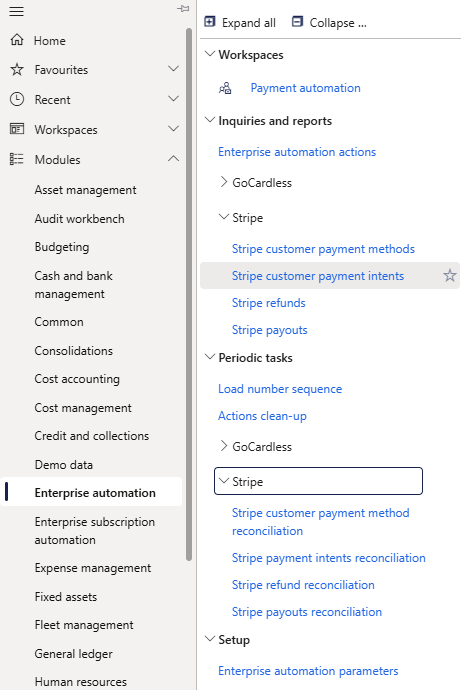
Automatic Customer and Supplier Settlements
TAPP provides a Payouts Cockpit. This shows the Stripe payout data synchronized from the stripe service to FSCM. The functionality within the Stripe cockpit allows you to automatically generate and post customer payment journals to automatically settle invoices which triggered the original stripe payment intents. It also allows you to automatically create and post a vendor invoice journal and settle via an automatically created vendor payment journal to capture the charges from Stripe.
All the above can be either triggered manually using the buttons available in the cockpit or configure batch jobs to automatically handle the processing.