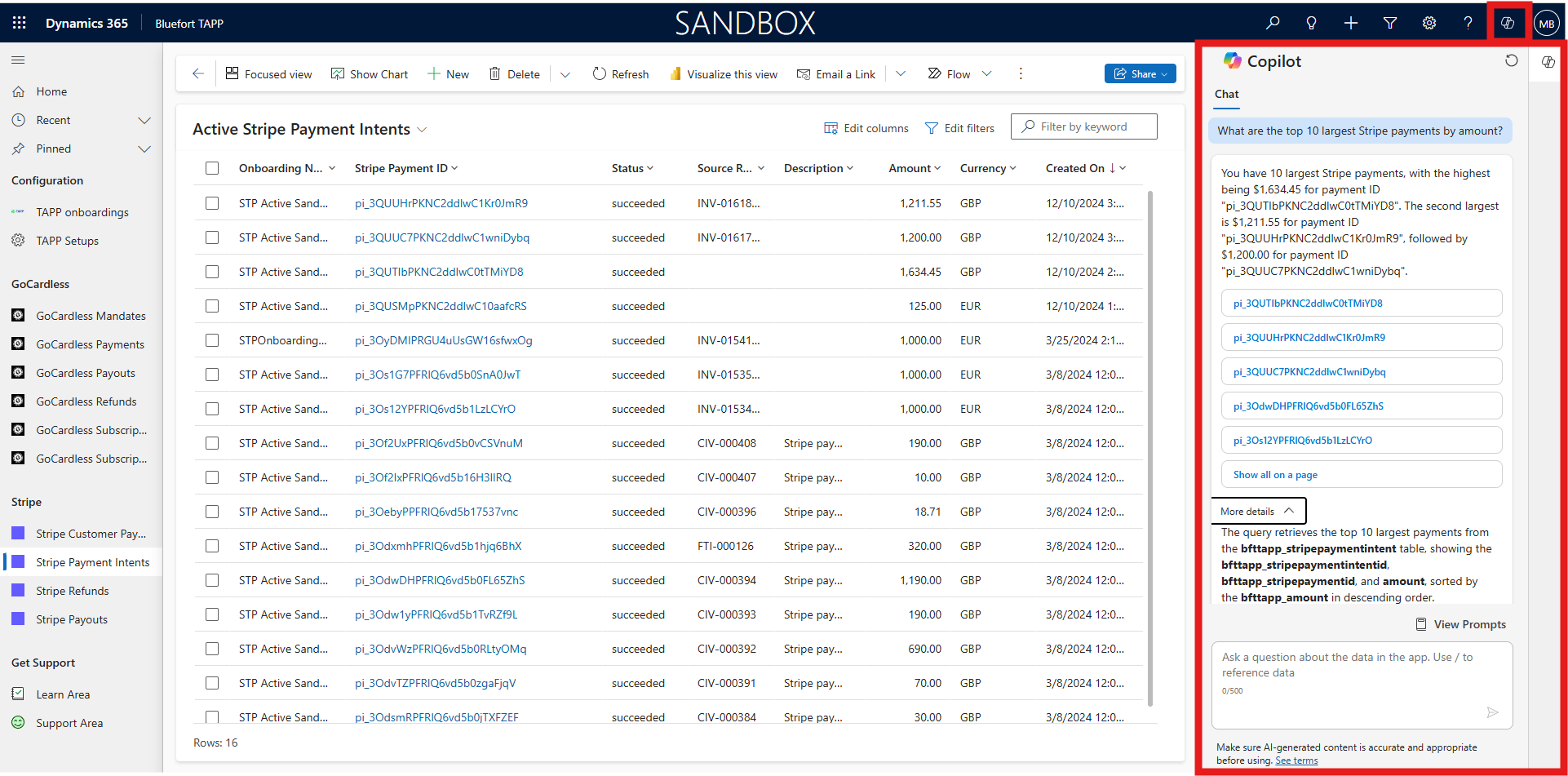The aim of this article is to give a brief overview of the features supported by Bluefort TAPP for Stripe and Microsoft Dynamics 365 Sales. No technical or programming knowledge is required in order to use this application making it very easy to deploy and configure. Bluefort TAPP is 100% free to use on sandbox and production environments. The standard Stripe fees apply and we do not charge any custom app fees over and above the standard Stripe fees.
Stripe Onboarding
Bluefort TAPP allows you to seamlessly onboard your CRM environment to Stripe Connect. It automatically generates a Stripe connect account id and generates a URL which you can browse to in order to create a new Stripe Account for your organization or link an existing Stripe Account to your CRM environment. The wizard is hosted within Stripe and allows you to make use of all features exposed by Stripe such as easy and efficient legal onboarding, setting bank statement descriptions shown on customers’ bank statements, providing a customer support URL or phone number and optionally help fight climate change by setting up a Stripe Climate contribution as a percentage of every payment received either right from your first payment or after a certain threshold of payments is received from your customers.
For more information about deployment and initial configuration please go to this article.
Multiple Stripe Accounts
It is possible to link your CRM organization to multiple Stripe accounts. This is done by creating multiple onboarding records of type Stripe Connect. You can then choose which Stripe account to use for specific customers or transactions.
Define Default Stripe Account
It is possible to define a default Stripe account so that users do not have to choose a stripe account manually every time they need to capture a payment method or trigger a Stripe one-off payment
Stripe Payment Methods
It is possible to capture payment methods for an account and define the default. This means that if you do business multiple times with the same customer and/or on a recurring basis then you do need not to ask for payment information for each and every transaction but you can do this once and keep on using the same payment method until the payment method expires or the customer asks to stop or change the payment method. When a default payment method is configured for an account, all linked invoices
Stripe one-off payments
For a specific invoice in Microsoft Dynamics 365 Sales, you can also generate a Stripe one-off payment URL for your customer to pay this specific invoice only. Typically, Stripe one-off payment URLs expire after 24 hours which is default Stripe behavior. The generated payment page allows the customer to review the line items in the invoice and the associated price per line and total amount for the invoice being paid.
Stripe Refunds
Using Bluefort TAPP it is possible to refund any customer payments.
Data reconciliation
It is possible to reconcile Data from your stripe account down to your CRM environment. The reconciliation for the various data elements is available from the Onboarding record by date range.
Once reconciled the data can be reviewed within the Bluefort TAPP model driven app from the main menu on the left-hand side of the application, as shown in the screenshot below.
The out of the box Stripe data reconciliation types that can be synchronized are:
- Stripe Payment Methods
- Stripe Payments
- Stripe Refunds
- Stripe Payouts
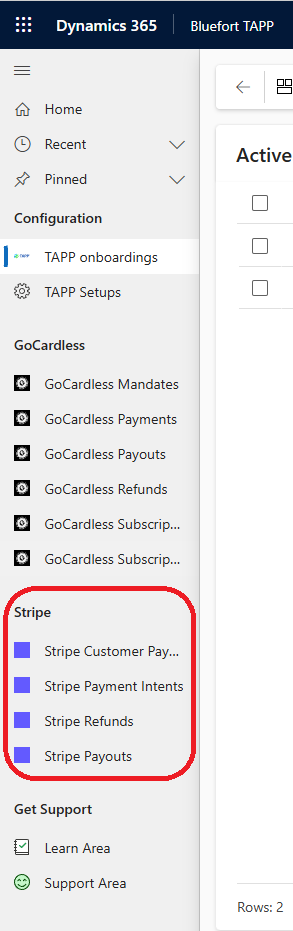
Analytics
For data present within the entities listed above it is possible to generate PowerBi charts for analytical purposes using the Microsoft Dynamics 365 for Sales OOB Visualize this view feature. Besides generating the chart views, the feature also allows you to filter, slice and dice the data. An example can be seen below.
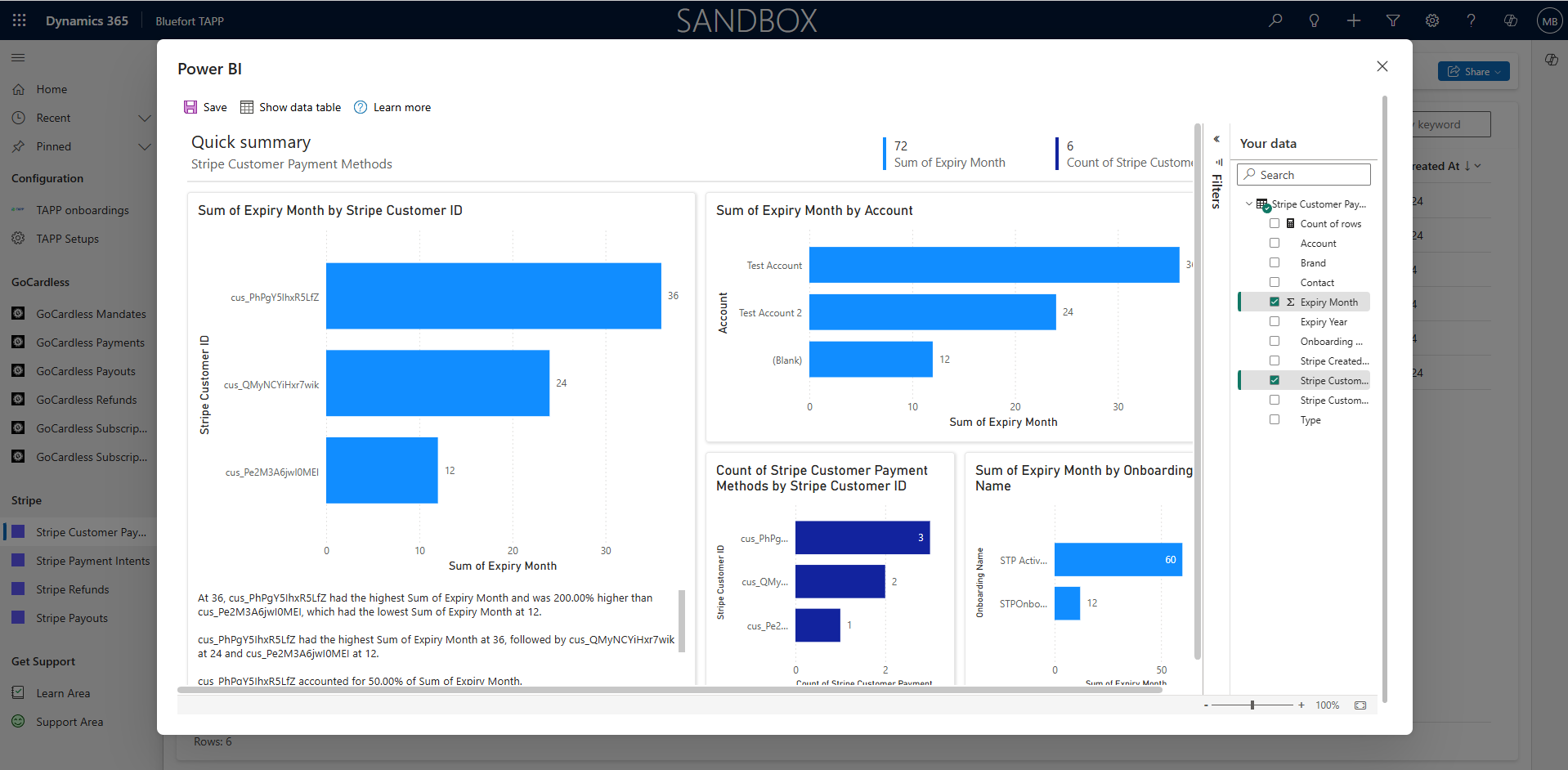
Co-Pilot Integration
Using Microsoft Co-Pilot features, you can interact with Bluefort TAPP data using natural language in the Co-Pilot slider on the right hand side of the Bluefort TAPP model-driven application. You can ask Co-Pilot various questions about your TAPP data without needing to have any technical knowledge and thus harness the power of Artificial Intelligence (A.I.) for your organization. An example can be seen below.