The below article gives an overview of the parameters used in GoCardless for Dynamics 365 Business Central – TAPP and their definitions.
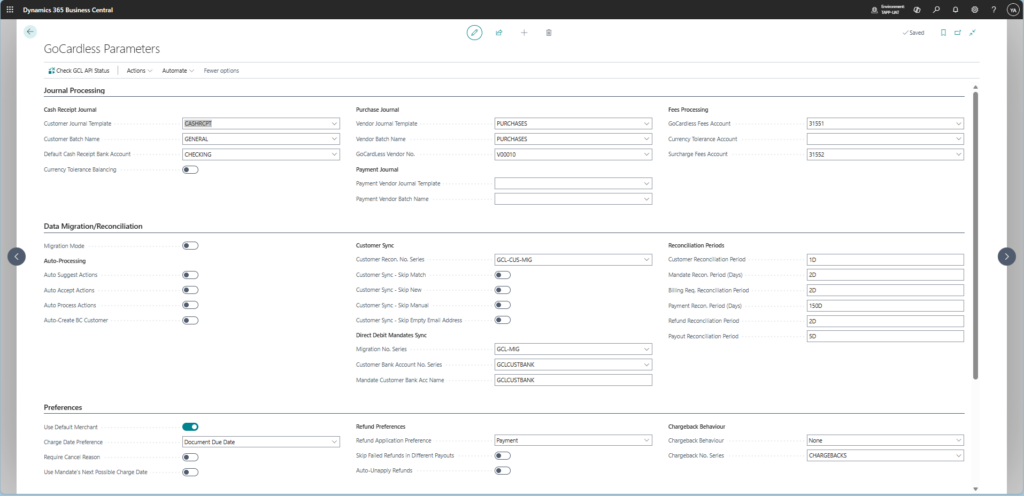
Journal Processing Section
| Parameter Name | Definition |
|---|---|
| Customer Journal Template | The default template name to use when creating a cash receipt journal during payout processing. |
| Customer Batch Name | The default batch name to use when creating a cash receipt journal during payout processing. |
| Default Cash Receipt Bank Account | The default bank account to use when creating the Cash Receipt during payout processing. |
| Currency Tolerance Balancing | Enable this switch if for FCY payouts, a currency tolerance line should be inserted to balance the journal. |
| Vendor Journal Template | The default journal template to use when creating a purchase journal for fees during payout processing. |
| Vendor Batch Name | The default batch name to use when creating a purchase journal for fees during payout processing. |
| GoCardless Vendor No. | The vendor number to use when processing the payout fees. |
| Payment Vendor Journal Template | The default journal template to use when creating a payment journal to process the payout fees. |
| Payment Vendor Batch Name | The default batch name to use when creating a payment journal to process the payout fees. |
| GoCardless Fees Account | The Tolerance G/L account to use when processing the payout fees. |
| Currency Tolerance Account | The G/L account to use for the currency tolerance line when FCY payouts are processed. |
| Surcharge Fees Account | The G/L account to use when processing the surcharge fees in a payout. |
| Mandate Customer Bank Account | The Default Bank Account Name to use when creating a Customer Bank Account to link with the mandate. |
Data Migration/Reconciliation
| Parameter Name | Definition |
|---|---|
| Migration Mode | Enables the migration mode. Use this only when you are setting up TAPP for the first time or onboarding a new GoCardless merchant. |
| Auto Suggest Actions | Automatically suggests actions for synchronization records. |
| Auto Accept Actions | Automatically accepts actions for synchronization records. |
| Auto Process Actions | Automatically processes actions for synchronization records. |
| Auto-Create BC Customer | Automatically creates a Business Central customer when the synchronization process suggests to create a new customer. |
| Customer Recon. No. Series | The Reconciliation No. Series to use for Customer Reconciliations used to synchronize customers. |
| Customer Sync – Skip Match | During customer synchronization, skip the processing of reconciliation records suggested as Match |
| Customer Sync – Skip New | During customer synchronization, skip the processing of reconciliation records suggested as New |
| Customer Sync – Skip Manual | During customer synchronization, skip the processing of reconciliation records suggested as Manual |
| Customer Sync – Skip Empty Email Address | During customer synchronization, skip GoCardless customers that were retrieved without an email address. |
| Migration No. Series | The Reconciliation No. Series to use for DDM Reconciliations used to synchronize direct debit mandates. |
| Customer Bank Account No. Series | The Customer Bank Account No. Series to use for the creation of new Customer Bank Accounts in BC. |
| Mandate Customer Bank Acc Name | The Default Bank Account Name to use when creating a Customer Bank Account to link with the mandate. |
| Customer Reconciliation Period | Specifies the period to take in consideration when synchronising customers. |
| Mandate Recon. Period (Days) | Specifies the period to take in consideration when synchronising mandates. |
| Billing Req. Reconciliation Period | Specifies the period to take in consideration when synchronising billing requests. |
| Payment Recon. Period (Days) | Specifies the period to take in consideration when synchronising payments. |
| Refund Reconciliation Period | Specifies the period to take in consideration when synchronising refunds. |
| Payout Reconciliation Period | Specifies the period to take in consideration when synchronising payouts. |
Preferences Section
| Parameter Name | Definition |
|---|---|
| Use Default Merchant | Specifies whether to use the default merchant in Sales Documents. |
| Charge Date Preference | Specifies the preference to use when calculating the charge date of the GoCardless Payment. |
| Require Cancel Reason | Specifies whether the user is required to provide a reason why the payment is being cancelled. |
| Use Mandate’s Next Possible Charge Date | Specifies whether to use the mandate”s Next Possible Charge Date when retrying a payment. |
| Refund Application Preference | Specifies the preference against which customer ledger entry type will a GoCardless Refund be applied when processing refunds in GoCardless Payouts. |
| Skip Failed Refunds in Different Payouts | Specifies whether processing of a refund during payout processing should be skipped if that refund results to be failed in a separate payout. |
| Auto-Unapply Refunds | Determines whether refunds should be automatically unapplied when being reversed due to Refund Funds Returned in payouts. |
| Chargeback Behaviour | Specifies what the system should do when a Chargeback is received and processed during payout processing. |
| Chargeback No. Series | Specifies the No. Series to use when creating journals for Chargebacks during payout processing. |
Number Series Section
| Parameter Name | Definition |
|---|---|
| Payment (Cash Receipt) No. Series | Specifies the No. Series to use when creating journals for customer payment processing during payout processing in the Cash Receipt Journal. |
| Refund (Cash Receipt) No. Series | Specifies the No. Series to use when creating journals for customer refund processing during payout processing in the Cash Receipt Journal. |
| Surcharge No. Series | Specifies the No. Series to use when creating journals for Surcharge Fees during payout processing. |
