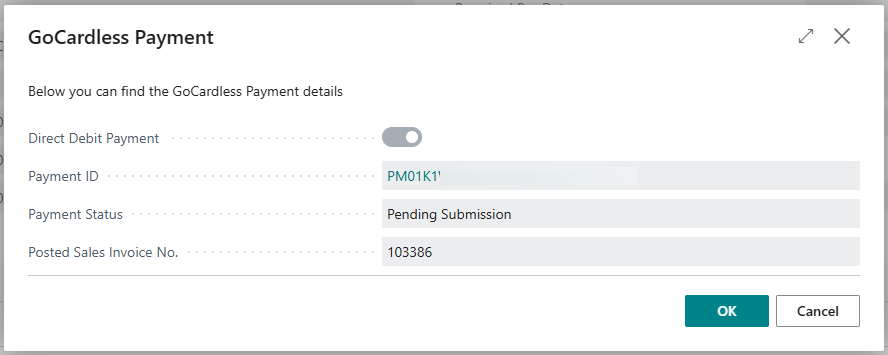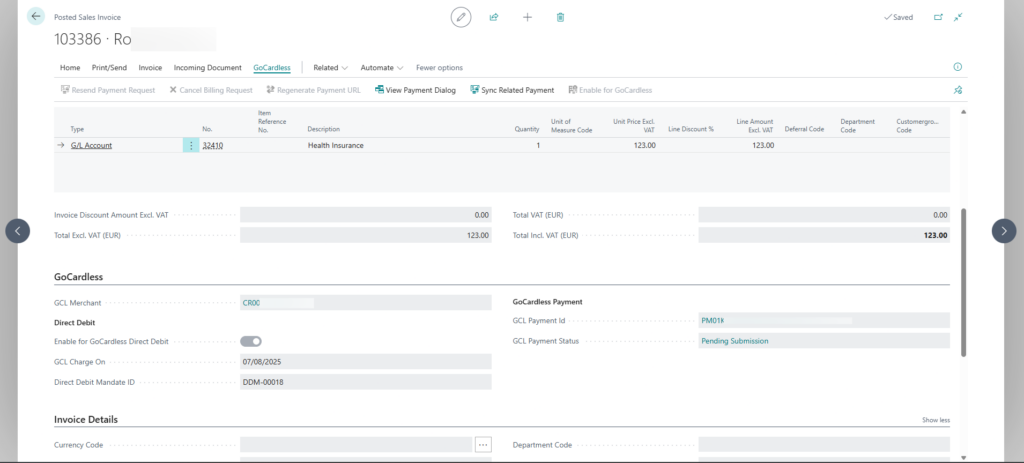Overview
This feature enables users to initiate TAPP GoCardless Direct Debit payment requests from already Posted Sales Invoices that were not originally set up for TAPP (GoCardless) processing. It provides a flexible way to manage Direct Debit payments even after an invoice has been posted.
When to Use
Use this feature when:
- A Sales Invoice has been posted without a GoCardless merchant or mandate.
- You still need to process payment via TAPP/GoCardless after the invoice was finalized or the customer has completed onboarding.
Steps
- Navigate to a Posted Sales Invoice.
- Click on “Enable for GoCardless” action within the GoCardless menu.
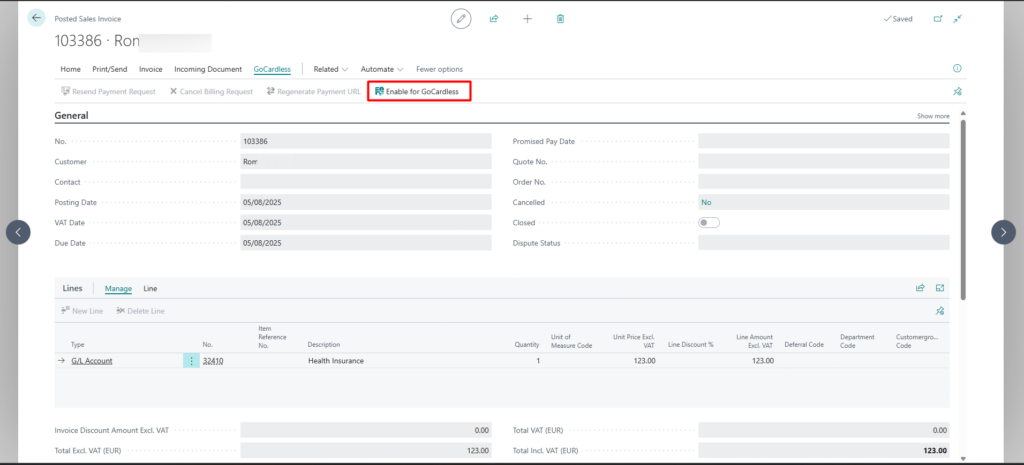
- Select
- The GoCardless merchant to process the payment.
- The customer’s GoCardless mandate to be used.
- The Charge On Date, which determines when the payment will be collected.
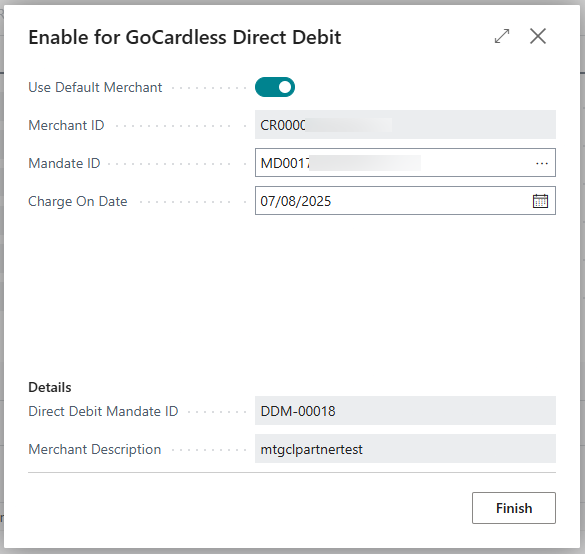
- Click on Finish
- As per the standard posting process of Sales Documents, the GoCardless Payment dialog displays the generated Payment ID, and the related Posted Sales Invoice is automatically updated with the corresponding GoCardless payment details.