Bluefort TAPP support synchronizing various data from the Stripe service. However, when it comes to payouts the functionality is not just about reviewing the data withing Microsoft Dynamics 365 but it actually goes much deeper. This form is a powerful cockpit where the user can:
- Trigger the payouts reconciliation from the Stripe Service to Microsoft Dynamics 365 Finance
- View payout and payout items
- Trigger the creation of customer payment journals to settle the invoice that was paid via Stripe and do all the necessary ledger posting
- Trigger the posting of the above customer payment journals
- Trigger the creation of supplier invoice and supplier payment journal
- Trigger the posting of the above supplier journals.
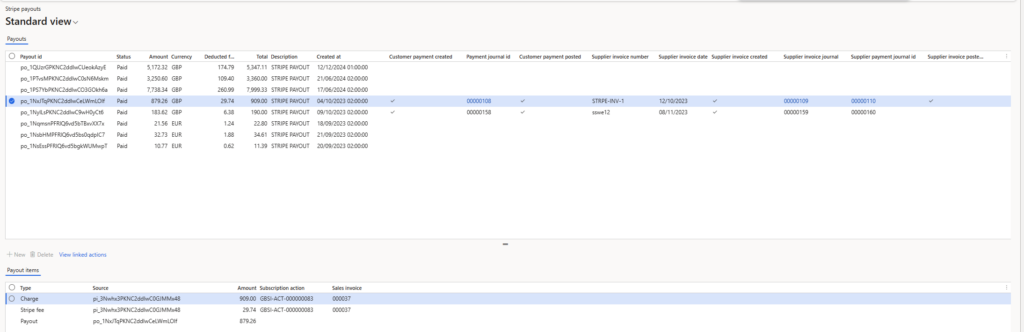
The payout item shows the original Charge to the customer, the Stripe fee kept by Stripe (if applicable) and the actual Payout amount.
Once the payout is synchronized the buttons in the ribbon can be used to generate the necessary journals and post them.
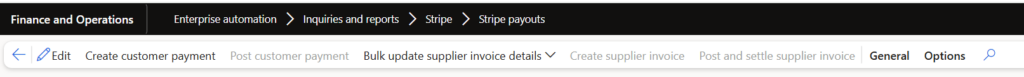
General >>> Payout reconciliation – triggers the process to synchronize payouts from the Stripe service to Microsoft Dynamics 365 Finance. This can be configured to run in batch in the background as per all standard Microsoft Dynamics 365 batch jobs.
Create customer payment – creates the payment journal with journal lines for different customers, to settle the invoices and debit the bank account. The journal posts in Accounts receivable, cash and bank and general ledger. Note: that the amount debited to the bank account is net of the Stripe fee which is recorded as an expense, however the invoice is still fully settled. The parameters configured here are important as they influence where the postings are done. Once created, the journal can be reviewed via the payment journal id hyperlink.
Post customer payment – posts the customer payment journal. This can also be done from the standard posting button withing the customer payment journal form itself.
Bulk update supplier invoice details – since one supplier invoice can cover multiple payouts you might want to bulk update supplier invoice number and invoice date for multiple payout records.
Create supplier invoice – Only enabled if the payments were created with metadata from Bluefort TAPP and the supplier invoice id and invoice date are populated for the current record. This button creates the supplier invoice for the stripe fees and also creates the supplier payment journal to settle the payment for the supplier invoice since the charge was withdrawn at source by stripe. Once created, the journals can be reviewed via the payment journal id hyperlinks.
Post and settle supplier invoice – posts the two supplier journals created. This can also be done from the standard posting button withing the customer payment journal forms themselves.
