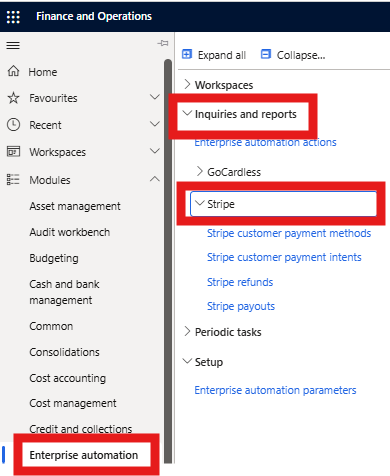TAPP ships with a variety of batch jobs to keep data synchronized from the Stripe service. It is highly recommended to configure these batch jobs to run automatically on any cadence you deem fit to ensure the ERP system has the freshest data from Stripe.
A system administrator should configure the batch jobs highlighted in the image below as per standard practice of configure batch jobs in D365 Finance.
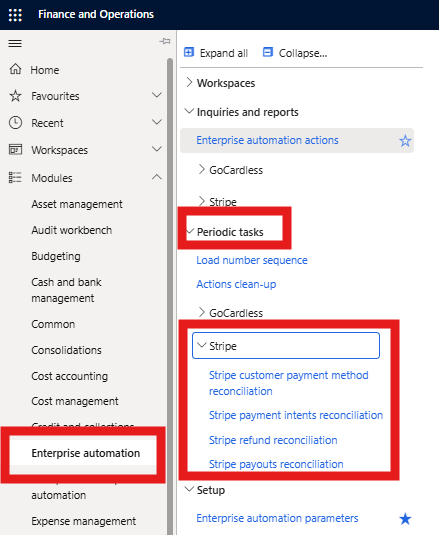
.