NEW FEATURES
GoCardless payment gateway integration – In an earlier release this year LISA BusinessPro took the first step in payment automation by supporting the automatic creation of payment journals for subscription invoices. With this release, this goes a step further as legal entities within D365-FO environments using LISA BusinessPro can now automatically process customer payments by using the GoCardless which can be configured as a standard feature within LISA BusinessPro. This feature can already be used and the configuration fields are documented in the learning portal. Hands-on videos about this integration will be published in the near future.
Standard revenue and cost deferrals integration – LISA BusinessPro already contains advanced and unparalleled mechanisms for revenue and cost recognition which provide a variety of features and flexibility to align with the different and complex revenue/cost recognition needs of companies operation in SaaS, XaaS and Retail unmatched by no standard or ISV solution currently in the market. With this release, via the billing posting profile form, it is now also possible to configure a specific billing posting profile to use standard revenue and cost deferrals as a revenue/cost deferral and recognition mechanism. In the near future, bluefort will be publishing a guide for solution architects (finance) to guide on which will be the best revenue recognition strategy to apply for different situations i.e. either one of the strategies offered by LISA BusinessPro or whether to integrate with the standard functionality.
Futures – Via a new button called “Futures” in the Subscription Management Cockpit, with this release it is now possible to simulate future runs of the HARP BusinessPro process for a specific subscription plan to get a preview of actions will be generated between the dates specified in the form. Actions generated using the “Futures” feature do NOT count for the action count linked to the license. This can be run as many times as required.
LISA Reach Sales: Subscription Sales Defaults – Via a new table/view/form in the Configurations area of the Enterprise Subscription Automation model driven app, it is now possible to manage defaults for subscription opportunity lines and subscription quote lines such as the Reason Code, Cycle Start date and cycle length configuration and whether to align with the Global Start Date if this is set. This is important especially when using the new “Add products” functionality recently added by Microsoft which can be enabled from the configuration of the Sales Hub.
LISA Reach Operations: Improvements – It is now possible to create subscriptions linked to project quotes and project contracts. Minor improvements were also done to the batch job creating subscription plans for project operations to control which Project subscriptions lines are automatically picked up by the batch job for batch processing and which ones will be process manually. This is linked to the data process described below.
Bug fixes and other functional and performance improvements.

Known issues
You can see a list of known issues and their status by clicking here.

FinOps Data jobs to be executed
Sync auto release from project subscription to batch – This applies only for those customers using this batch job i.e. customers making use of Dynamics 365 Project Operations in conjunction with LISA Reach Operations. This will set the new parameter “Auto-release to batch” to true on the LISA BusinessPro Enterprise Subscription Automation parameters table/form for all companies in the environment, thus ensuring the current situation before this release is preserved if this batch job is scheduled to run automatically. If this needs to be set to true only on specific legal entities then this must be done manually. If you manually transfer from Project Subscription to Subscription Plan using the “Transfer” button then you do not need to run this data job.
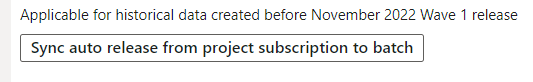

Data write mappings changes
CDS Subscription Plans – 1.0.0.2
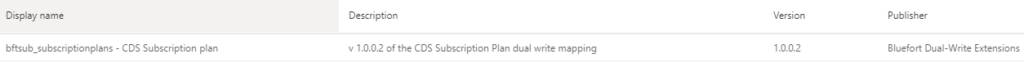
Downloading the latest Dataverse/CRM/Dual-Write Solutions for Sales Subscription Management
Please find a step-by-step guide by clicking here.
Dataverse zip folder containing solutions linked to this release is called: November2022Wave1_Release.zip
