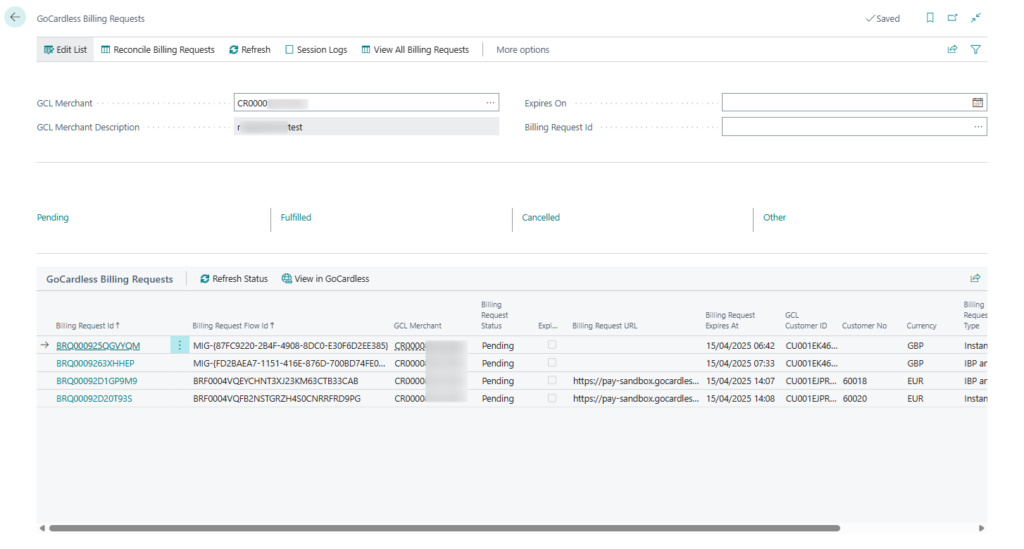Introduction
This article will guide you through the process to synchronize the billing requests issued from your merchant to Business Central.
Process Overview
- Navigate to the GoCardless Billing Requests page accessible from the menu or the search bar.
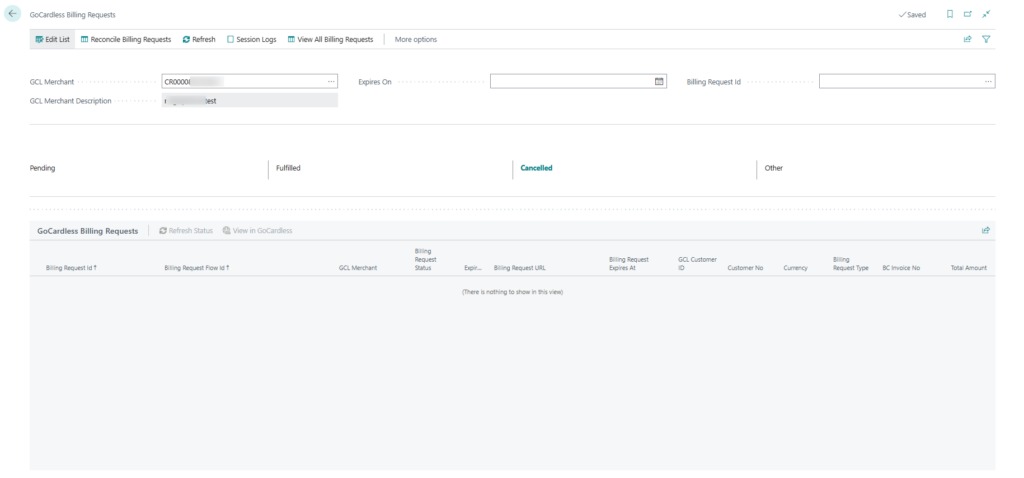
- Unless already selected by default, select the GoCardless Merchant for which you want to sync billing requests.
- Click on Reconcile Billing Requests.
- Once the process has finished running, the retrieved billing requests are displayed in the page sectioned by their Status.